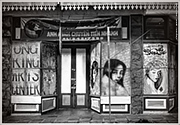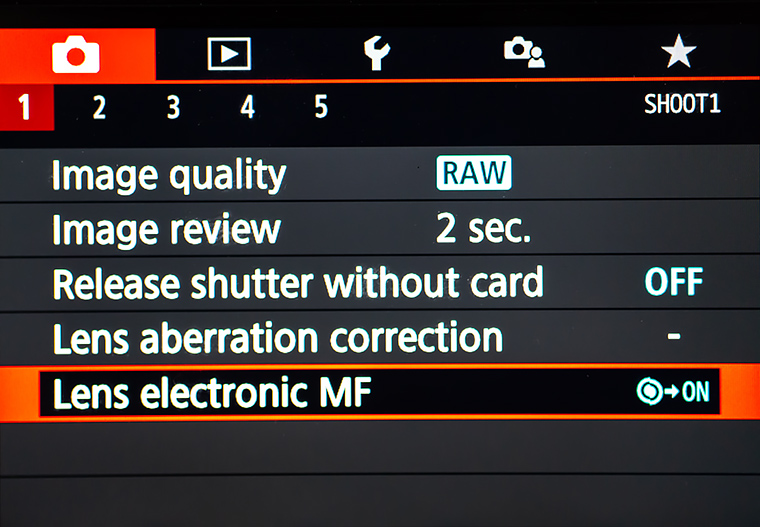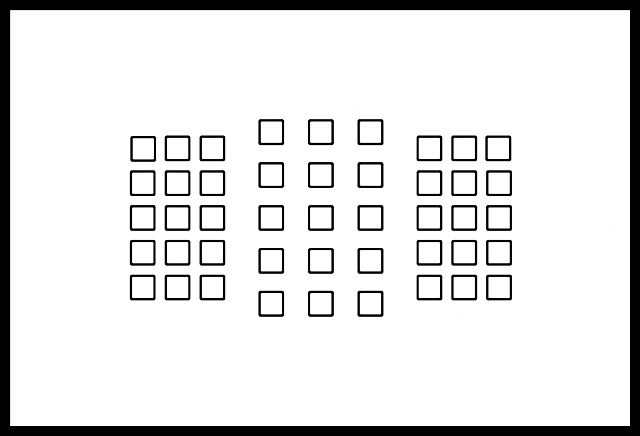.
Canon
EOS 77D
Rebel Without a Cause or Reincarnated Elan?
Peter Kun Frary
.
.
I planned to buy a Rebel SL2 or T7i as a travel camera and replacement for my SL1 but, with the Spring Canon rebate offer, the Canon EOS 77D dropped a Benjamin below the T7i. A week later I found a new 77D on my doorstep.
Koi Rampage | Canon EOS 77D and EF-s 18-55 3.5-5.6 IS STM

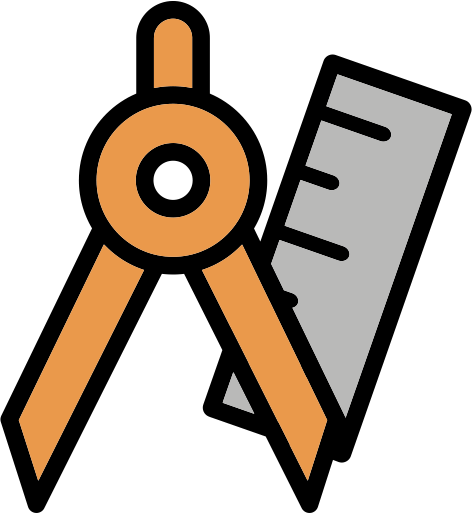 Construction Construction
The 77D is an upscale variant of the Rebel T7i/800D—an Elan 7 of the new millennium. It has the form factor, build and internals of a Rebel T7i but controls and features of the 80D: two dials, AF-on button and top LCD. It even looks like a scaled down 80D. Like Rebel class cameras, the 77D lacks weather sealing.
Canon EOS 77D | Rebel Undercover | Photo courtesy Canon Inc.

Weight is kept to a minimum with a polycarbonate body shell but with a sturdy metal lens mount. With a small lens mounted, the 77D is so light I often wonder if I put it in my camera bag! It's light enough to use a Joby DSLR Wrist Strap, the type commonly used on point 'n shoot and mirrorless cameras.
Due to the petite size and weight, the 77D is attractive as a travel and hiking camera, shoehorning high performance into a compact form factor without being too small to hold comfortably. The 77D feels great in my medium sized hands, with an ample grip and thoughtfully placed controls. And the compact size makes it unobtrusive—ideal for street photography or a night out with friends. Plus, it fits perfectly into many small bags intended for mirrorless cameras: Peak Designs Everyday Sling 5L, Retrospect R5, etc.
Peak Designs Everyday Sling 5L | The 77D and EF-s 18-55 3.5-5.6 IS STM (hood mounted) fit in small mirrorless optimized bags like the Everyday Sling 5L.

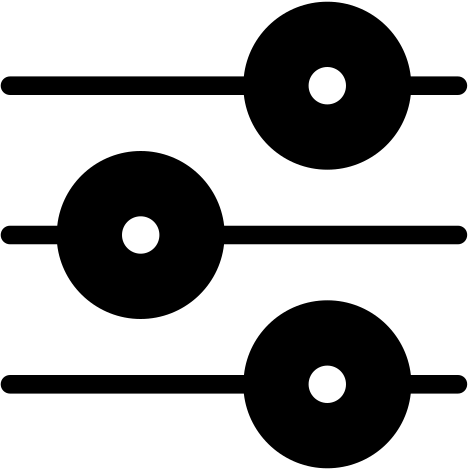 Controls Controls
Dial and buttons feel solid and responsive. Each control has a unique shape and/or position, allowing use by feel while looking through the viewfinder. The only negative is the on-off switch: stiff and cheap feeling. Fortunately, I rarely turn cameras off—sleep mode is good enough—but I felt like I might break the darn thing off with each use.

Exposure modes are set with a large knurled dial: Creative Zone with manual and semi-auto modes—Program (P), Aperture Priority (Av), Shutter Priority (Tv) and Manual (M—and Basic Zone with assorted Full Auto modes. Custom (C) modes found on the 80D are MIA. If you've used EOS before, the interface is similar and you'll barely need to crack the manual.
Canon EOS 77D | Photo courtesy Canon Inc.

Many button functions can be changed to fit individual preferences, e.g., move AF start to the * button. I assigned flash exposure compensation (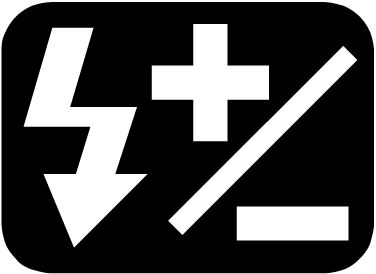 FEC) to the FEC) to the  SET button as I ride FEC like a crazy man. SET button as I ride FEC like a crazy man.
Although reasonably quiet for a DSLR, the 77D shutter and mirror slap are louder than the 80D and SL1 but softer than the 70D. Among the four cameras, the SL1 makes the least noise.
Quiet Light | Canon EOS 77D and EF-s 18-55 3.5-5.6 IS STM | 47mm, F8, 1/160 sec, ISO 100

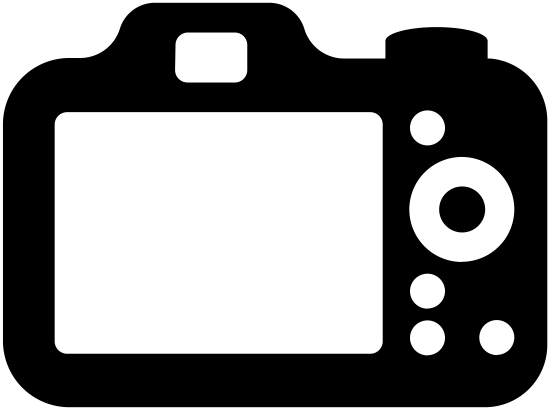 Touchscreen Touchscreen
The touchscreen is vivid, sensitive, fully articulated and a dream for navigating menus and selecting AF points during video and Live View. Menus are organized into five categories. Each menu is color coded and houses five or fewer submenus. The last menu, " SHOOT 1" is reserved for quick access to favorite user settings. Guided menus like the Rebel T7i has may be enabled if you prefer the Rebel interface. SHOOT 1" is reserved for quick access to favorite user settings. Guided menus like the Rebel T7i has may be enabled if you prefer the Rebel interface.
Canon EOS 77D LCD | Enabling manual focus is for STM lenses.
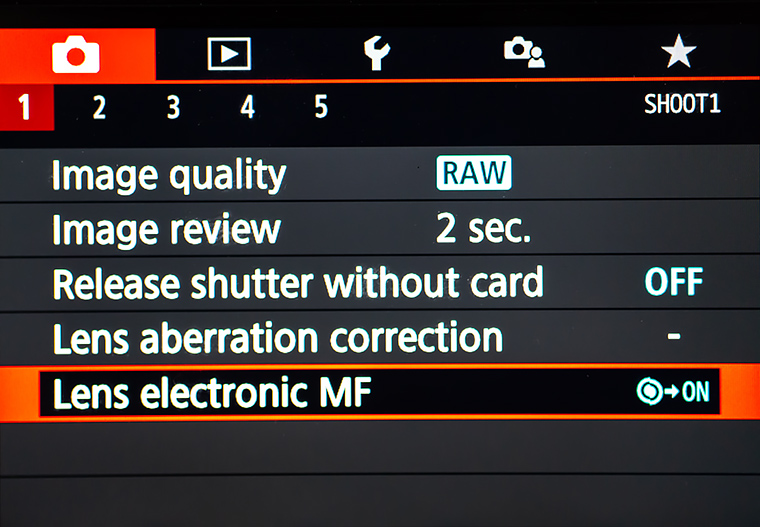
I'm a guitar player so my fingertips are tough and smooth and don't work well on many touch screens. Fortunately, the 77D has adjustable touch sensitivity. With sensitivity set to second level (sensitive), touch screen operation is silky smooth and responsive. If you dislike touchscreens, functions may be accessed old school via the wheels, rocker switch and set button.
The fully articulated LCD makes low level shooting, monitoring of selfie video shoots and finger poke 'n drag focus pulls easy. Although I couldn't find anything about it in the specs, this LCD appears to have an anti smudge coating like the 80D screen. My M3 lacks this coasting and looks like hell after a couple hours of use.
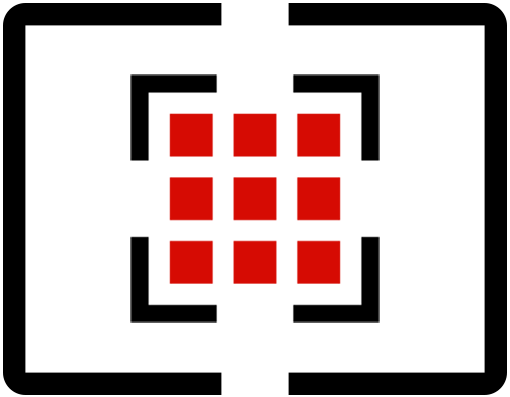 Viewfinder Viewfinder
One feature the 77D didn't inherit from the 80D is the viewfinder. The 77D pentamirror viewfinder with .82x magnification and 95% coverage is pure Rebel T7i and even smaller than the Rebel SL1 viewfinder. If you're used to Rebel viewfinders, you won't mind, but coming from a 70D/80D, EVF or full frame viewfinder is unsettling. I felt like I was peering through a window at the end of a tunnel. Eventually I got used to the small view and didn't think about it unless I just used another camera.
There is a cure for the tiny viewfinder: Canon's 1.2x eyepiece magnifier, the MG-EF Eyepiece Magnifier. It bumps magnification to .984x but with reduced eye point and brightness. So you'll need to press your eye in closer and eye glass wearers won't see the entire frame. I have one and it is sharp with no apparent artifacts.
The 77D viewfinder is a hybrid optical viewfinder and features a transparent LCD overlay for display of AF points, grid and icons, aping some EVF features. If you remove the battery, the viewfinder dims considerably since power is required to allow light to pass freely through the LCD overlay.
The square AF points are easy to see in most light, unlike pinhole AF points used in some Rebels, and may be programmed to flash red all the time, not at all or only in dim light. I leave the grid enabled to help keep horizontal and vertical lines square. Although an electronic level is available, it’s small and fiddly.
Door of Faith with Palm | Canon EOS 77D and EF-s 18-55 3.5-5.6 IS STM | 33mm, f/8, 1/200 sec, ISO 100 | P mode

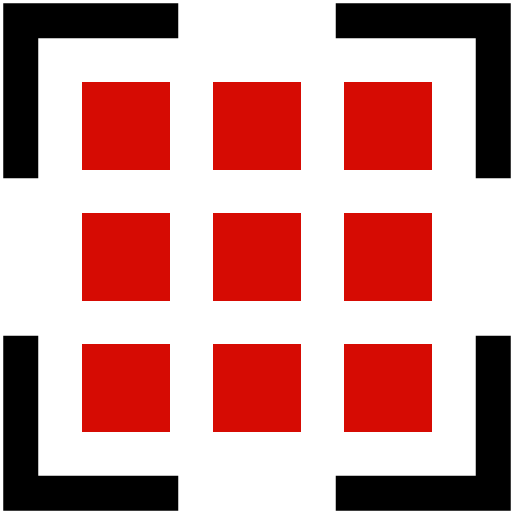 Auto Focus Auto Focus
AF is fast and accurate, basically the same as the 80D. The 45-point phase-detect AF system (viewfinder) covers a major portion of the frame, making off-center and low light compositions a snap. With 45 cross points and sensitivity down to -3 EV, there are few situations this camera won’t achieve focus under.
45-point AF array
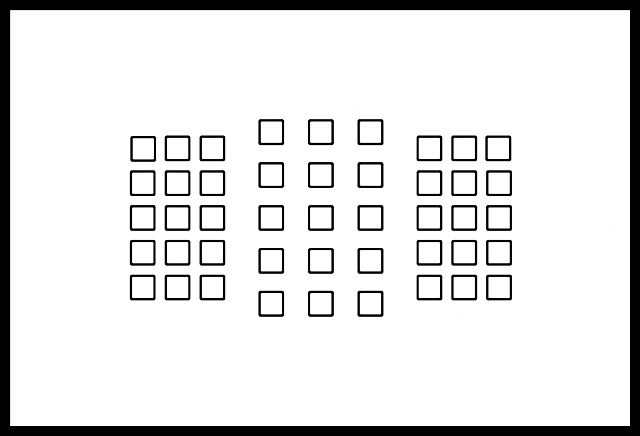
Canon’s AF mode and point selection are refined and easy to use. I normally manually select zones and individual AF points while looking through the viewfinder: press the AF select button and spin one of the dials or press the rocker pad. AF squares are clearly viable in any light—unlike some Rebel models—making AF point selection a snap. AF points may also be selected on the touchscreen: press the AF selection button, move your eye away from the viewfinder and AF points appear instantly on the LCD.
When using the viewfinder, there are four AF modes available: single-point AF (manual selection of individual points), zone AF (manual selection of zone), large zone AF (manual selection of zone) and 45-point automatic selection AF.
How useful are these four AF modes? I find them all useful but choose based on subject matter. For example, macro and head and shoulder portraits require precise focus so I use a carefully placed single AF point. For landscapes with a wide angle lens, I use zone AF since there is plenty of depth of field. I rarely use 45-point automatic selection AF: the camera has no clue whether or not I prefer a rock, tree or distance horizon in focus. In fairness, it often guesses correctly in point 'n shoot situations, e.g., your friend standing in front of a slot machine.
What's missing in the AF department? AI Servo tuning functions such as tracking sensitivity, release priority, acceleration/deceleration tracking and AF point auto switching sensitivity found on the 80D.
Thai Basil | Canon EOS 77D and EF-s 18-55 3.5-5.6 IS STM | Single point AF | The exposure meter handles backlighting well.

Dual Pixel AF
Press the Live View button and you basically have an excellent “mirrorless” camera. Dual Pixel AF, used for Live View and video, is fast, accurate and effective in low light. At release, Canon claimed the 77D Dual Pixel AF speed as fastest in the world for this type of AF system (.03 sec.). Indeed, it is much faster than the Hybrid AF used on the M3 and prior generation of Rebels, e.g., SL1 and T6i. Plus, it's much better at focusing in dim light. Dual Pixel AF face tracking mode is superb in both video and Live View modes: grabs faces like glue and never lets go.
In good light, Dual Pixel AF feels close to the 45-point phase-detect AF speed used in the viewfinder and is fast enough to track joggers, walkers and crawlers like a champ. With finger poke AF on the LCD, focus feels instant in good light but slows down considerably as you near the low light limit of -2 EV. The 45-point phase-detect AF is much faster in low light and for AI Servo.
I suspect the iOS generation will be perfectly happy using the 77D in Live View only, poking the touchscreen like a giant iPhone and uploading images to social media via Wi-Fi and the Canon Connect app. Dual Pixel AF is that good.
Palm Shadows | Canon EOS 77D and EF-s 18-55 3.5-5.6 IS STM | 21mm, F10, 1/200, ISO 100

Where art thou AFMA?
When I buy a new camera, I compare focus between Dual Pixel AF and phase-detect AF modes using a tripod and test targets. Typically there's a calibration difference between the two systems: Dual Pixel AF is spot on while phase-detect is slightly soft and needs auto focus micro-adjustment (AFMA). Thus, I was shocked to find 77D focus spot on using an EF-s 18-55 3.5-5.6 IS STM, EF-s 10-18 4.5-5.6 IS STM and EF-s 55-250 4.0-5.6 IS STM with both Dual Pixel and phase-detect AF systems. Bravo Canon!
With the above said, AFMA is another missing 77D feature normally found in non-Rebel class EOS. My 70D, 80, 5D MK II, 6D and 6D MK II all required AFMA for many lenses. Oddly, my cameras without AFMA—SL1 and 77D—are sharp when using many of the same lenses. It’s as if Canon is sloppy setting up DSLRs with AFMA, expecting customers to calibrate, but carefully dials in models lacking AFMA.
Nuuanu Street & Honolulu Harbor | Canon EOS 77D and EF-s 18-55 3.5-5.6 IS STM | 18mm, f/10, 1/320 sec, ISO 100 | P mode | The street on the lower left was buried in shadow and took a two stop lift without flinching.

AutoISO
The AutoISO feature sets ISO according to changing lighting conditions, maintaining a reasonable shutter speed for hand held photography. The 80D and higher models allow you to specify your slowest acceptable shutter speed. The 77D, like the T7i, has only a basic subset of AutoISO features: the highest preferred ISO may be programmed but that's it.
In auto exposure modes, the 77D favors shutter speeds near the one/focal length ratio, e.g., 1/50 sec. with a 50mm lens, as a minimum default. The one/focal length ratio is okay for a full frame camera like the 6D but APS-C cameras are harder to hold steady due to less weight and the 1.6x crop factor. I programmed my 80D's AutoISO to favor shutter speeds 1-stop over the default (2X focal length). I miss that feature on the 77D: shutter speeds resulting from the one/focal length ratio are too slow for me. Although the M3 and SL1 also have "basic" AutoISO features, they favor faster shutter speeds in auto exposure modes than the 77D, tending toward 2X focal length and higher. Thus, to prevent blurred images, I use Tv and M modes on the 77D more than my other cameras.
Fading Glory | Canon EOS 77D and EF-s 18-55 3.5-5.6 IS STM

Auto ISO works in manual (M) mode: set desired shutter speed/F-stop and ISO scales up and down with changing light, maintaining proper exposure. Thus, M mode is transformed into a semi-automatic mode. Exposure compensation (EC) works in M mode with AutoISO but is set on the Q Screen since the two dials are used for setting aperture and shutter speed.
As good as AutoISO is, there are situations where manual setting of ISO gives a better result. I set ISO manually when using flash, shooting in studio lighting or using a tripod for long exposures.
With an 80D, if you manually set ISO, it applies to both video and stills. For some reason the 77D is not global and requires ISO to be set separately for still and manual video modes.
Mikiko | Canon EOS 77D and EF-s 18-55 3.5-5.6 IS STM | 46mm, f/7.1, 1/125 sec, ISO 100 | P mode

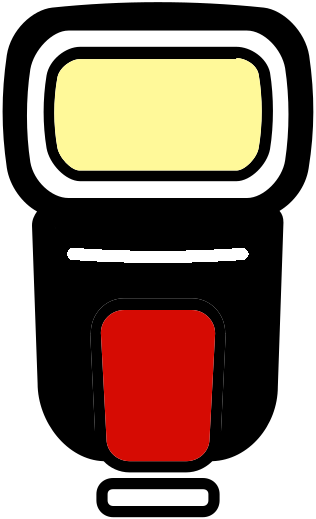 Flash Flash
The popup deploys at the touch of a button or, in Intelligent Auto Mode, auto erects. It may also serve as master/trigger for wireless slave capable Canon Speedlites. Popup flash range is limited but works fine for close snapshots or fill-in. Flash images were well-exposed using the popup and my 430EX MKII and 270EX MK II. No problems nailing exposure with bounced flash.
Older Canon cameras default to ISO 400 for flash in AutoISO mode. When using fill flash in bright light, the background blows out due to the combination of low maximum sync speed and high ISO. In dim light, ISO 400 may result in blur. The 77D sports an intelligent Auto ISO mode that sets ISO appropriate to the situation. For example, for fill flash in bright sunlight, it sets ISO 100. In dim restaurants I frequently saw ISO 800 and 1600 when using flash in AutoISO. Strangely, my 80D sticks to ISO 400 even in a dark cave if flash is deployed. Plus one for the 77D!
Tiny Flora | Canon EOS 77D & EF-s 18-55 3.5-5.6 IS STM | These small flowers were in deep shade and I used the popup flash to provide fill against the extreme backlight of the setting sun.

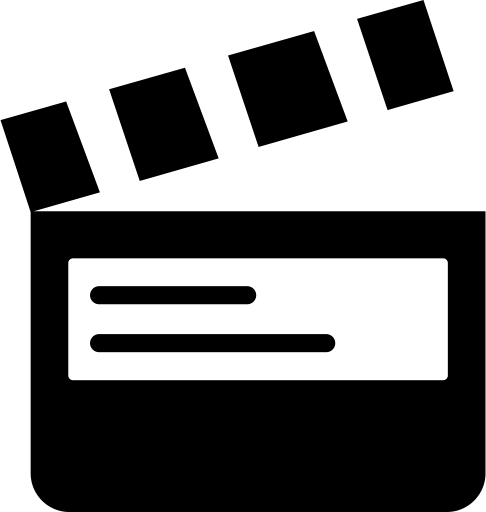 Video Video
Basic video options are yet another Rebel inheritance of the 77D. The good news is Dual Pixel AF is cutting edge by any standard and makes capturing sharp video shockingly easy. Movie servo during video in dimly lit venues like churches and stages actually works! Of course you can select and focus on your subject by touching the screen with your finger. Even more impressive, you can drag your finger across the LCD and it smoothly pulls focus from near and far objects!
White Balance
Most of my videos involve use of two or more cameras and I need to set white balance (WB) exactly the same. Synchronizing WB via Kelvin temperature scale is the easiest way to do it. Sadly, the one thing I miss on the 77D that's present on both the 70D and 80D, is a Kelvin temperature scale. WB may be set manually but requires a white card calibration. I shoot under controlled lighting and use the same WB setting daily: 4700K. The 77D's lack of a Kelvin temperature scale is a real time waster: presets don't work for me, so calibrating to a white card is required. Setting WB with a white card on the 77D took 20 minutes of toil: searching for a white card, moving my tripod close to the card, etc. In comparison, dialing in 4700K on a 70D and 80D for a two-camera shoot takes mere seconds.
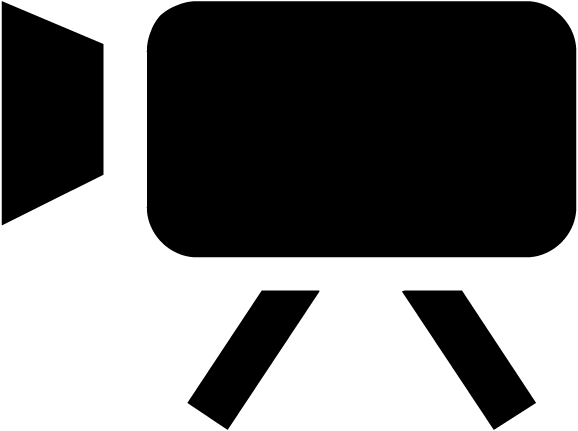 Video Modes Video Modes
There are two video exposure modes: auto and manual. So no semi-auto modes like Av or Tv. If you set P, Av or Tv it simply runs in auto mode. The built-in stereo mics aren't very good but there's a stereo input for an external microphone if you desire better audio quality.
HD video quality is very good to my eyes but not up to 70D or 80D standards. The 77D sensor is certainly capable of higher performance. However, Canon needlessly dumbed down video performance by limiting it to low bit rates and the so-called “easy to share” MP4 format. In contrast, the 80D has the option of higher bit rates (MOV format and ALL-I compression), allowing for more post processing with fewer artifacts. Needless to say, 4k is not part of the 77D feature set.
While 77D video is easy to use and boasts ample quality for home video and blogging, the lack of higher bit rates and Kelvin temperature scale makes undesirable for serious hobbyists and semi-pros. For the before mentioned reasons I only use it for casual video during travel and never for my studio work.
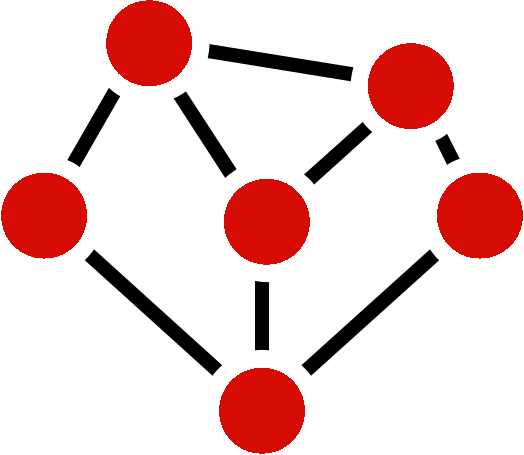 Connectivity Connectivity
 Wi-Fi Wi-Fi
The 77D may be set up as a Wi-Fi hub, allowing you to diddle settings, fire shutter, zoom the Canon Power Zoom Adapter PZ-E1, upload images and use Live View on an iPhone/iPad, Droid or computer with the Canon Camera Connect app. It works well on both my iPhone and iPad (didn't try my Mac). Video may be monitored through Wi-Fi, albeit a wired USB or HDMI connection is smoother and more battery efficient.
Connecting to an iOS device is fiddly the first time but easy once setup. First, enable Wi-Fi in the 77D's communication menu. The menu asks you to name your camera and automatically generates a password. Once 77D Wi-Fi is enabled, go to settings on your iPad/iPhone and select EOS77D (or whatever you named your camera) as the active Wi-Fi network. Once connected, open the Camera Connect app and input the password. That's it. Subsequent connections merely require a few screen pokes.
I don't find Wi-Fi useful as I prefer using a card reader to upload to my Mac (much faster) and always carefully choose and edit images in Lightroom and/or Photoshop before uploading to galleries or social media. However, Camera Connect is a neat app and Canon is smart to provide it for shooters eager to dump their images to social media while traveling or as an event unfolds.
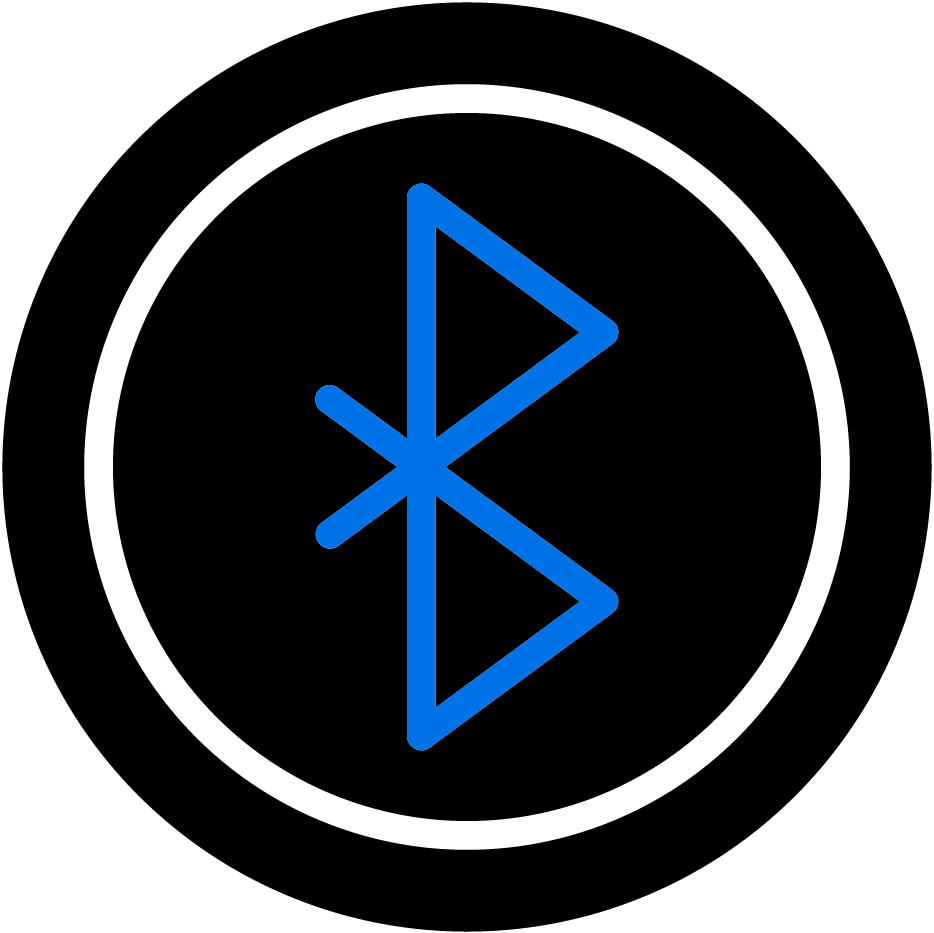 Bluetooth Bluetooth
The 77D sports Bluetooth LE, the latest Bluetooth standard. It has a low energy draw and may be left on all the time with little battery drain. I've only used it for triggering the shutter with the Canon Wireless Remote Control BR-E1 (works great). I prefer the BR-E1 for remote shutter triggering over my iPhone. Holding a large smartphone on set or stage is humbug, especially since I'm usually holding a guitar! If you leave Bluetooth enabled, it helps speed up connecting to Wi-Fi by staying in constant contact with your smartphone or tablet. I assume Canon has more plans for Bluetooth but for now it has limited use.
Studio Lights Selfie | Canon EOS 77D, EF-s 18-55 3.5-5.6 IS STM & BR-E1 Remote | F 5.6, 1/60, ISO 400

When you enable remote triggering, it only works in the mode active when you set it. Set it in video mode and it won't work for stills and vice versa. Even worse, use of the RC-6, BR-E1 and Wi-Fi (Canon Connect app) require different settings in setup. I found it maddening in the middle of a video session to put down my guitar and walk over to the camera and set remote operation in still mode just to shoot a couple images of the session. On most prior models, setting remote operation is global, applying to both still and video modes. The 77D has more remote triggering options than prior models but those options are needlessly complicated.
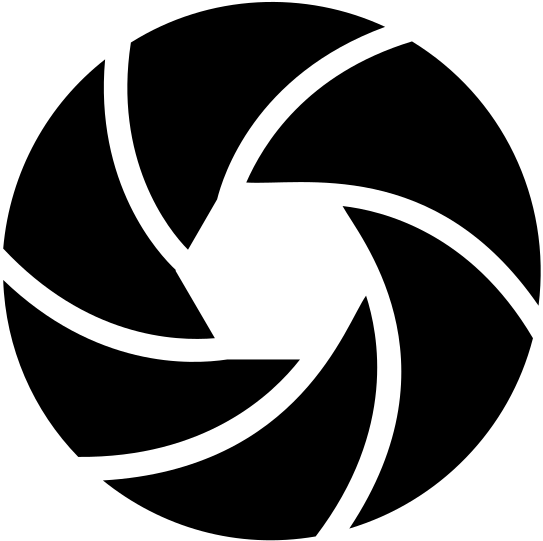 Image Quality Image Quality
Image quality of Canon's 24.2 MP APS-C CMOS is well known since this sensor has been around a couple years and used in many models: 80D, M5, M6, M100, SL2, T7i and, of course, the 77D. So no surprises, disappointments or breakthroughs here: 77D images exhibit sharp detail, low noise, vivid colors, accurate exposure and noteworthy high ISO performance. No problem if you need a 2-stop shadow lift or a large print. I've processed RAW files in Adobe Lightroom Classic from the 77D and 80D side by side and could see no differences in image quality. In terms of noise control and dynamic range, the 24.2 MP CMOS is a significant step up from the 18 MP CMOS used in the SL1 and a notch up from the 20.2 MP sensor of the 70D.
Accessories
LP-E17 Battery
The 77D's diminutive LP-E17 battery is also used in Rebels (T6i, T7i, etc.) and M-series EOS. A small battery is a necessary compromise for a compact camera and can't be expected to perform as well as a larger battery like the LP-E6N. Canon claims the LP-E17 delivers 600 still images with optical viewfinder shooting. I can usually squeeze out a little more than 600. However, heavy Live View use drops that number below 300. In fairness, my M3 (mirrorless) uses the same battery and barely manages 200 frames, so the 77D is a reasonably power efficient camera in “mirrorless” mode. A spare battery is essential if you’ve got itchy trigger finger or shoot video.
The LP-E17 and it's charger (LC-E17) were "improved" over the LP-E12 with a chip to discourage use of aftermarket batteries. Thus, most LP-E17 clones will not charge in Canon chargers. When I tried a Wasabi LP-E17 clone in my 77D the LCD displayed "Battery communication error." It asks "does this battery display the Canon logo?" You must tap no because yes turns off the camera. The next screen proclaims "Canon does not guarantee the performance or safety of this battery. Continue use?" If you tap yes, the camera and battery will work fine albeit with a blank battery level indicator. If you tap no, the camera powers down.
Eventually, somebody will reverse engineer Canon's battery chip and dance around the before mentioned problems.
Canon LP-E17 Battery Pack | Photo courtesy Canon Inc.

Quick Release Plate
My tripods and monopods are fitted with Arca-compatible clamps so I needed a quick release plate or L-bracket for the 77D. There are no dedicated 77D plates from Sunwayfoto, RRS and Kirk and most universal plates block the battery door. I found a Promaster Arca L-Bracket, model 7650, on Amazon for $59.95. This Chinese plate is dedicated, i.e., fitted to the 77D, so no twisting or blockage of the battery door and LCD. The L component is removable, albeit the side feels very sharp against the palm once the L component is off. I returned it since I prefer handling with the L component removed.
I dug around and found a USA made dedicated Arca-compatible plate from Acratech, model Canon T7i 2207, for $39.95. The 77D and T7i have identical body measurements so I figured the dedicated T7i plate would fit. And, indeed, it fit like a glove: the anti-twist fingers are perfectly matched to the contour of the 77D bottom edge and battery door and LCD access is unencumbered. I prefer this plate over the Promaster due to the smaller size, smooth edges and lack of a bulky L component. It is a simple plate so no stop screws, strap loop or 1/4" socket for accessories.
Acratech, model Canon T7i 2207 | Dedicated Arca-compatible plate for the T7i but fits the 77D perfectly | Image courtesy Acratech

Canon Wireless Remote Control BR-E1
One of my favorite accessories is the Bluetooth BR-E1 remote release. It helps eliminate camera shake in photos and video by remotely triggering the shutter and/or AF. Plus, the BR-E1 can trip the shutter from 16.4 feet (5m) above, below, behind or to the side of the camera so it's ideal for triggering video on stage or for video blogging. I wrote a full review of the BR-E1 here. The 77D also works with older IR and wired remotes such as the RC-6 and RS-60E3.
Leaf with Backlight 'n Bokeh | Canon EOS 77D and EF-s 18-55 3.5-5.6 IS STM | 49mm, f/5.6, 1/60 sec, ISO 320

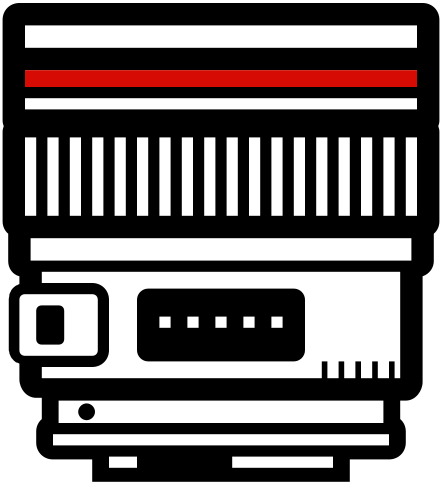 Lenses Lenses
The 77D sports an APS-C or 1.6x crop imaging sensor and, thus, is compatible with both EF (full frame) and EF-s (APS-s) lenses. In other words, any Canon EOS lens, save for the EF-M series, fits this camera.
One of the primary attractions of the 77D is it's petite size and weight. With these attributes in mind, it makes sense to use the 77D with light weight EF-s lenses. My favorites are:
EF-s 10-18 4.5-5.6 IS STM
EF-s 18-55 3.5-5.6 IS STM
EF-s 55-250 4.0-5.6 IS STM
EF-s 24 2.8 STM
EF-s 35 2.8 Macro IS STM
The ubiquitous EF-s 18-55 3.5-5.6 IS STM has been replaced with the EF-s 18-55 4.0-5.6 IS STM and offered as a kit lens with the Rebel SL2, T7i and 77D. I didn't buy one since I was happy with the older optic. The newer variant is 20% smaller than the already tiny older lens, but slower at the wide end, 10 grams heavier and has .25x life size macro versus .36x on the older lens—downgrades in my opinion.
If you wish to carry a backup lens or travel as light as possible, the EF-s 24 2.8 STM pancake lens is darn tootin': tiny, sharp and inexpensive. I use the EF-s 18-55 3.5-5.6 IS STM and EF-s 24 2.8 STM for travel and, coupled with the 77D, makes for a versatile and lightweight kit. For the times I need to go extra wide or long, the EF-s 10-18 4.5-5.6 IS STM and EF-s 55-250 4.0-5.6 IS STM are light and inexpensive but surprisingly excellent. If you're into shooting flowers, small products or art work, the EF-s 35 2.8 Macro IS STM is also excellent albeit the most pricey and specialized lens on my list. I also makes an excellent "normal" prime if you mainly see at 35mm.
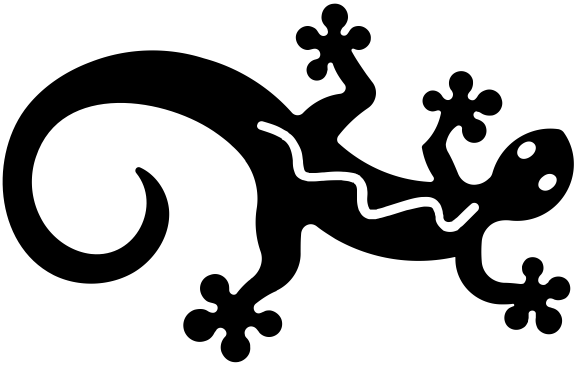 Last Blurb Last Blurb
I really like the 77D. Its style and essence reminds me of my favorite camera of yesteryear, the Canon Elan 7E: quiet, nimble, compact and easy to use. Nostalgic musings aside, the 77D is a darn good camera: polished ergonomics, excellent image quality, excellent AF performance and ready and able in nearly any photographic situation. With that said, the 77D design sticks to the tried and true and breaks no new ground. And it's not the best choice for hardcore video buffs. Nevertheless, this undercover Rebel T7s is a case of "the whole is greater than the sum of its parts." If you need a camera that works well and doesn't get in the way of the creative process, the 77D hits the spot with excellent performance and many of the best features of the EOS line.
Finally, please help support this website by purchasing the 77D at Amazon.
 

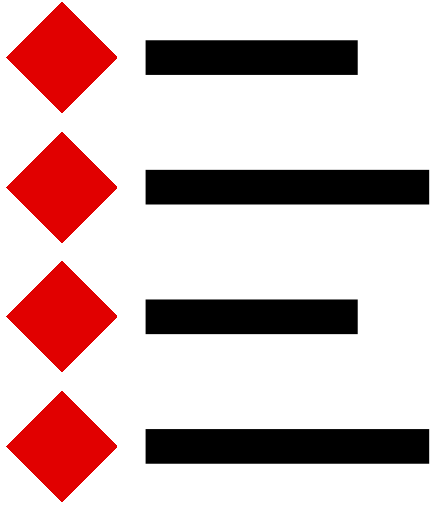 Major Features Major Features
• 24.2 MP CMOS sensor with with Dual Pixel AF | 22.3mm x 14.9mm (APS-C)
• 45-point all cross-type AF (phase detect) | EV -3 to 18 range
• Viewfinder: Eye-level pentamirror | 95% coverage at .82x
• Metering: 63-zone TTL with 7560-pixel RGB and IR metering sensor
• Evaluative, center
weighted, partial (6%) and spot (3.5%) metering patterns
• Shutter: 1/4000 sec. to 30 sec., Bulb, X-sync at 1/200 sec.
• Articulated LCD | 3"/1.04 MP Display with touch interface
• Popup Flash GN: 39.4 ft./12m (at ISO 100) | 17mm coverage
• 6 FPS continuous shooting with 45-point AF
• Wi-Fi, NFC and Bluetooth LE
• Battery: LP-E17 lithium-ion
• 131.0 x 99.9 x 76.2 mm / 5.16 x 3.93 x 3.00 in. | 493 g / 17.39 oz. (Body only)
• SD/SDHC/SDXC storage
• Made in Japan
Live View & Video
• Dual Pixel CMOS AF: Face+Tracking, Smooth zone, Live 1-point AF Manual focus
• AF range: EV -2 to 18
• One-Shot AF & Servo AF
• Metering: 315 Zone Evaluative, center
weighted, partial (6%) & spot (2.6%)
• ISO: Auto, 100-25600 (expandable to 51200)
• Video: MPEG-4 AVC / H.264 | MP4 file format| IPB compression | 3 to 60 Mpbs
• 1920x1080 (60, 30, 25, 24fps), 1280x720 (60, 50fps), 640x480 (30, 25fps)
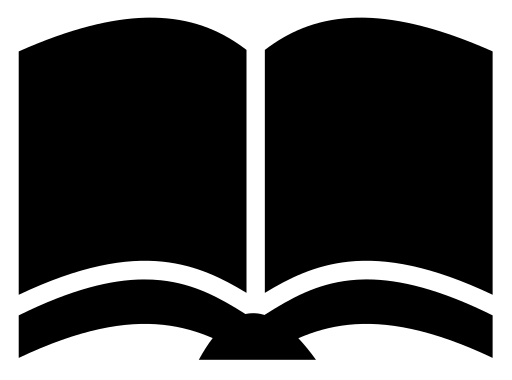 Source Materials Source Materials
Canon EOS 77D
Camera Instruction Manual (CPH-E500-000). Canon Inc.,
2016.
77D Image Samples
| Click to Enlarge
06/01/2018 | Updated 03/12/2023

©Copyright 2018-24 by Peter Kun Frary | All Rights Reserved
|