|
. Canon EOS 6D MK IIFull Frame Lightweight Redux Peter Kun Frary. .
|
The menu interface is cleaner and less crowded than the 6D: five icons (reduced from the 6D's fifteen) organized by category. Menus are color coded (red, blue, etc.) and has two to six submenus. Like the 80D, you can create menus of your favorite settings for quick access.
Top Panel | EOS 6D MK II | Photo courtesy Canon Inc.

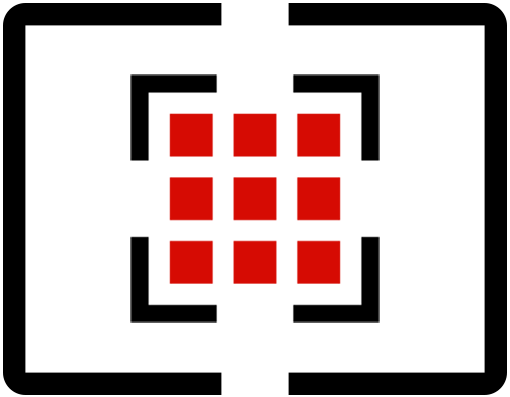 Optical Viewfinder
Optical Viewfinder
This glass pentaprism based viewfinder is a pleasure to use: bright, smooth and vivid. Plus, the 98% coverage (.71x) is a slight improvement over the 97% coverage of the 6D. I found the 6D MK II viewfinder more glare resistant than the 6D. Perhaps Canon improved interior flocking or pentaprism coating?
The transmissive LCD display—transparent LCD over the focusing screen—is a significant improvement over the 6D viewfinder and brings this model in line with the 80D, 5D MK IV and other cameras using Canon's Intelligent Viewfinder. What makes it intelligent? The ability to display mode and metering icons, aspect ratios (3:2, 4:3, 16:9 and 1:1), grid screen and electronic level as an overlay on the viewing area. If you prefer an uncluttered view, most of the overlay graphics may be disabled. The grid and level are major features for me—I leave them enabled all the time—as I otherwise tend to tilt to the right. The 6D MK II viewfinder level is a major improvement over the tiny jumpy level in the 70D/80D: easy to see and level.
EOS 6D MK II Viewfinder | Photo courtesy Canon Inc. | Intelligent Viewfinder with assorted icons, AF area and grid lines enabled/disabled.

When an aspect ratio other than 3:2 is selected, black borders are superimposed in the viewfinder. The crop lines are merely a composition guide since the RAW file is still full frame and may be cropped differently during post production. I use the 16:9 setting to aid composition when shooting video thumbnails.
If the battery is removed, the viewfinder shows an image but is dim. The LCD overlay must be powered for full viewfinder brightness. Canon doesn't describe the Intelligent Viewfinder as a hybrid optical-LCD viewfinder but it is heading that direction: speed and natural dynamic range of an optical viewfinder combined with the data display of an EVF.
Silva Pantheon | Honolulu | EOS 6D MK II and EF 24-105 3.5-5.6 IS STM | Pantheon is a lofty name for such a diminutive structure.
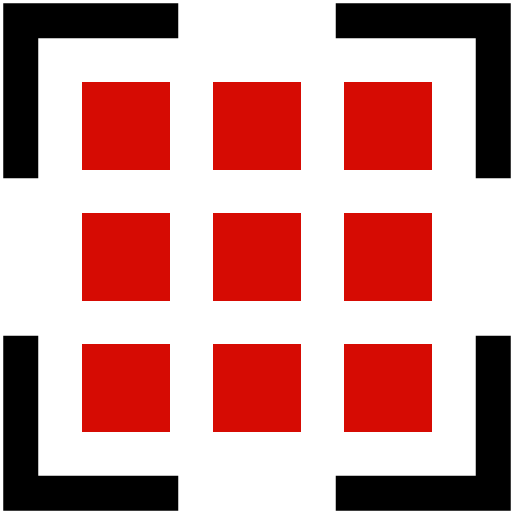 Auto Focus
Auto Focus
The 45-point AF array is the most significant design improvement of the 6D MK II over its predecessor: blazing fast and sure-footed in low light. It's a night and day improvement over the prior 6D's 11-point array. Oddly, the 45-point AF array only covers the middle part of the viewfinder, about one-third of the frame, as if transplanted from the smaller APS-C format of the 80D. Yes, a larger AF coverage area would be nice, but that's one of the reasons a 5D MK IV costs more.
The 6D MK II has the same AF modes as the 80D: single-point AF (manual selection of individual points), zone AF (manual selection of zone), large zone AF (manual selection of zone), 45-point automatic selection AF, plus a fifth mode, spot AF. I love spot AF for macro as it allows a precise lock on a tiny detail. A full sized point may cover several areas of contrast and lock on the wrong one, so a smaller AF point is a significant feature for high magnification photography.
Despite all these AF modes, I normally manually select an AF point or zone where I want to focus. Cameras aren't smart enough to know if I want a tree, rock or cloud in focus. The AF selection button and QCD fall comfortably under my fingers, making short work of point and zone selection. For extreme off-center subjects, the lock-AF-recompose technique is required, albeit I rarely place important compositional elements on the edges of the frame.
Live View Focus
The 6D MK II has another new AF flavor: Servo AF in Live View. Tap the subject on the touchscreen and the 6D MK II Dual Pixel array tracks the subject across the screen, grabbing faces like glue. AF fra,e coverage is 80%, considerably more than the viewfinder's 45-point array. With prior Dual Pixel designs this sort of shooting was slow going. However, the 6D MK II can actually blaze along at 4 FPS in Live View Servo AF mode. Those reared on smartphones may use Live View all the time, forgoing the optical viewfinder and using the 6D MK II like an iPhone. Live View Servo AF drains power faster than viewfinder based AI servo mode.
Garden at Twilight | EOS 6D MK II and EF 24-105 3.5-5.6 IS STM
AF Microadjustment
Like many recent EOS, the 6D MK II allows AF Microadjustment (AFMA): calibration of lenses for optimal sharpness. Zoom lenses may have two calibrations: one for the wide end and another for the long side. Calibration settings are normally different for each lens. For example, my EF 24-105 3.5-5.6 IS STM requires +8 at 24mm and 105mm to be critically sharp. My old EF 24-105 4L IS USM needs +10 at 24mm and +7 at 105mm. And my EF 50 1.2L USM required -6 for best results. Settings are stored in camera memory and used each time the lens focuses with the 45-point array.
I used the Dot Tune Method to adjust AFMA, yielding accurate results faster than judging dozens of test chart images. So far most of my lenses need AFMA, so buying a new camera often involves significant prep work.
Incidentally, the Dual Pixel AF (CMOS chip based focus) doesn't need calibration: AFMA is for the 45-point AF array only. Thus, images taken with Dual Pixel AF are an excellent base of comparison while calibrating lenses for the 45-point array.
Skyward Cacti | EOS 6D MK II and EF 24-105 3.5-5.6 IS STM
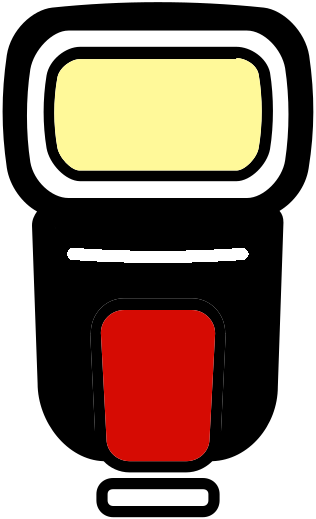 Flash
Flash
Although the 6D MK II is aimed at hobbyists, it lacks a popup flash. I mainly shoot in natural light, so no biggie for me but a lot of shooters will miss having one. My 90EX trigger and 430EX II Speedlite work well, providing automatic fill flash like a champ. The 1/180 sec flash sync is disappointing—surely Canon could have managed 1/250—but ISO 50 and/or high speed sync on Canon Speedlites provide a workaround if you need fill flash in bright light.
Leeward Coast Guitars | I used the BR-E1 remote to trigger a 6D MK II with 430EX II flash so I could join my students in the photo.

The 6D MK II has flash controls onboard, allowing manual settings, ratios, FEC, etc., via menus. As mentioned earlier in the review, the 6D MK II lacks a dedicated FEC button so I mapped FEC to the SET and QCD for fast adjustments.
Seeing Red Metrosideros | EOS 6D MK II and EF 24-105 3.5-5.6 IS STM

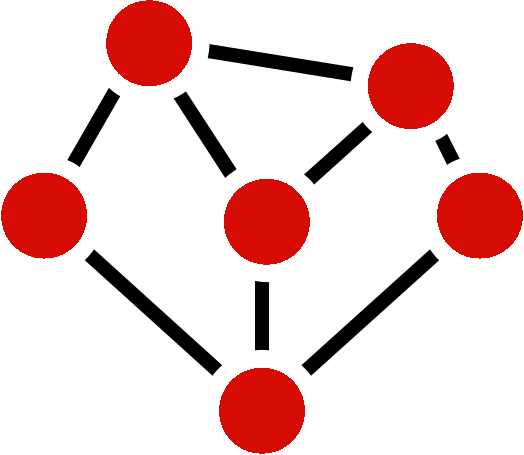 Connectivity
Connectivity
Canon has implemented wireless technology in most current models. The 6D MK II, has it all: Wi-Fi, Bluetooth, NFC and GPS. Canon assumes everybody embraces wireless features as no HDMI or USB cables are supplied!
Wi-Fi connection via the Canon Connect app (phone) or EOS Utility (computer) may be used to set exposure, select AF points, fire the shutter., etc. You may use Live View, monitor video or save images on your computer, iPhone, iPad or Droid. Wi-Fi is a battery eater, so have spares ready. Wi-Fi is complicated and took me a few tries to set up. Also, cellphones generate RFI, interfering with microphones and audio recorders (chirping sounds), so not a good to have on video sets.
I employ the Wireless Remote Control BR-E1 to trigger the 6D MK II for both video and stills. It greats great with the 6D MK II: can trip the shutter from 16.4 feet (5m) above, below, behind or to the side of the camera so it makes a great substitute for a cable release. Unlike IR remotes like the RC-6, line of sight is not required. I wrote a review of the BR-E1 remote here.
Selfie | EOS 6D MK II, EF 24-105 3.5-5.6 IS STM, BR-E1 Remote and studio lights

GPS setup is easy: a few menu selections, point the pentaprism at the sky and you're done. However, acquiring a GPS signal in downtown Honolulu was iffy due to tall buildings and nearby mountains. I was able to catch the signal here and there but found GPS spotty, albeit better than the 6D. I'll reserve final judgment until I get travel time in North America during the summer. For now, I disabled GPS since it shortens battery life.
Tiny Dancer | EOS 6D MK II and EF 24-105 3.5-5.6 IS STM

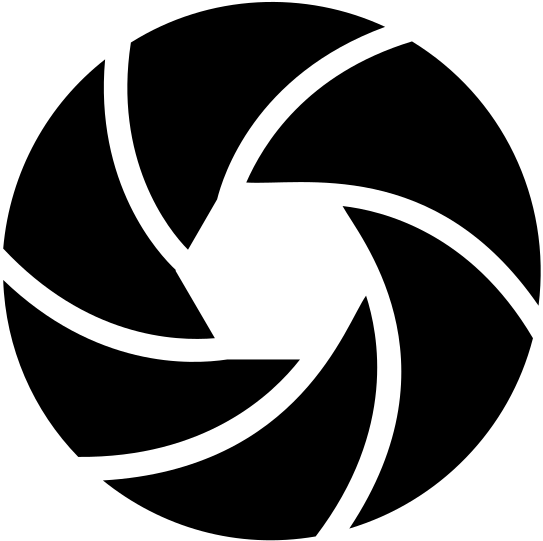 Image Quality
Image Quality
Overall image quality is similar to the old 6D: excellent. Yes, the extra 6MP allows more cropping and slightly larger prints but both cameras are in the same ball park in terms of noise, dynamic range and color. If I had to nitpick, the 6D MK II has a little more noise at pixel level below ISO 800. Of course, if you down rez the file to 6D size (20MP), 6D MK II images appear as clean or cleaner.
The 6D MK II edges out the 6D in high ISO performance but trails the EOS 5 MK IV and R. Yes, ISO12800, shows obvious noise but the film grain-like character is easily tamable with Topaz Denoise or the noise sliders in LR.
At release in July 2017, internet pundits shouted from the rooftops how the 6D MK II fell short due to .18 EV less dynamic range than the 6D. I shoot a lot of low light images and honestly could see no real difference in dynamic range between the two cameras. With that said, I expected a new camera to exhibit an increase in dynamic range rather than a slight decrease.
EOS 6D MK II is RAW files are robust and can take considerable processing before falling apart. The most significant difference between it and the 6D is color fidelity during processing. While image detail between the two cameras is similar, 6D MK II color accuracy in low mids and shadows is better, especially after a modest shadow lift. Nevertheless, if you're into heavy shadow lifting, this is not the camera for you. The EOS R and 5D MK IV do much better in this regard.
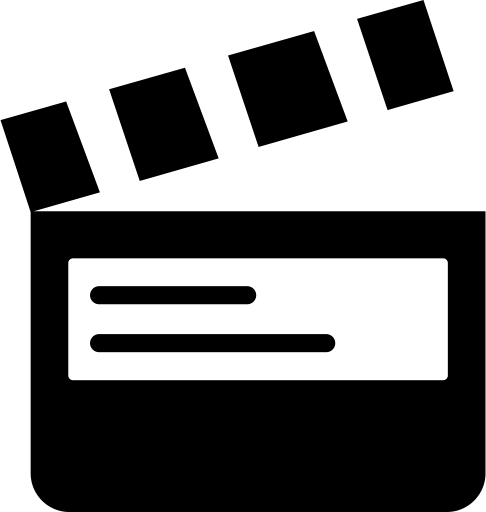 Video
Video
The 6D MK II is a still camera and video is an add-on feature. It lacks 4K video ability. Moreover, it omits higher quality HD options such as MOV and ALL-I compression, options available on the 6D, 70D and 80D. Instead, the 6D MK II incorporates Rebel level video specifications such as MP4 and IPB compression. It manages to one-up the 80D with 4K time-lapse MOV/ALL-I features, but I don't find 4K time-lapse useful for music videos! IPB compression video format doesn't leave much room for adjustments in post production, so be sure to nail white balance and exposure. With the above said, HD video is fine for family videos, YouTube and video blogging.
Unlike some lessor cameras, the entire horizontal width of the 6D MK II image sensor is used to record HD video (cropped to fit the 16:9 aspect ratio). This means that lenses you use for stills retain similar coverage during video use. Plus, low-light sensitivity is better compared to cropped sensors.
No Clean HDMI Output
The HDMI out port is a delicate mini-HDMI (Type-C) connector and mainly useful for streaming to a TV or monitor. There is no clean HDMI output for higher quality recording to an external device. The 6D MK II is fine for video blogging and home video duty but, obviously, is not a camera for semi-professional or professional video use: no 4K, clean HDMI out or Canon log. I suspect Canon could easily add MOV/ALL-I in a FW update but is unlikely to happen.
Sambinha | First camera: EOS 6D MK II and EF 24-105 3.5-5.6 IS STM | Second camera, 70D and EF-s 10-18 IS STM | Audio: Tascam DR-44WL
Video Exposure Modes
Like the 80D, the 6D MK II has two video exposure modes: Auto and Manual. Av, Tv, P, etc., invoke auto video mode and do not behave as semi-auto modes as they do for still photography. Auto mode sets aperture and shutter speed and but allows user input of AF mode, white balance, ISO and exposure compensation. Manual mode lets you control everything: aperture, shutter speed, WB, ISO, etc. For YouTube sessions I use movie servo AF and manual exposure, ISO and white balance. Once adjusted for studio lighting, there are no worries about WB balance or exposure changing due to a backdrop or clothing change. It stays put.
Manual mode also works with Auto ISO, achieving a quasi-auto exposure mode by changing ISO. Exposure compensation also works in Manual mode if Auto ISO is active. I disable Auto ISO for studio sessions since studio illumination is unchanging and AutoISO needlessly pumps up and down with backdrop and clothing changes, defeating the benefit of manual mode. However, Auto ISO is great for fast changing lighting, e.g., outdoor and stage performances.
Video Focus
Dual Pixel movie servo AF is vastly improved over the feeble video focus of the 6D and is similar, if not exactly the same as 80D movie servo. Movie servo during video in dimly lit venues such as classrooms and stages, actually works! Touch the screen with your finger to select a subject and start focus. Even more impressive, drag your finger across the LCD and it pulls focus smoothly from near and far objects!
Face priority mode is ideal for solo video bloggers and musicians. With the camera on a tripod, I can sit in a chair with my guitar, trigger video with a BR-E1 Bluetooth remote or RC-6 IR remote (or iPhone and Canon Connect app) and the Dual Pixel movie servo AF locks on my face and stays locked no matter how much I gyrate.
Although movie servo works best with STM and Nano USM, many standard USM lenses focus reasonably smoothly, i.e., no jerks while achieving focus. With that said, USM focus is still nosier than STM or Nano USM and is best used with outboard audio and mics.
I'm disappointed 4K video wasn't included on the 6D MK II. Nevertheless, 1080P is okay for YouTube: audiences watch on tiny phone and notebook screens. But a little future-proofing would be nice. However, Canon's dumbing down of HD bit rates and codex choices is inexcusable and could be addressed in a FW update if they wanted to. If you're planning to take your video productions beyond YouTube and Facebook clips, the 6D MK II isn't the camera for you.
Pigeon Roost | EOS 6D MK II and EF 24-105 3.5-5.6 IS STM
RAW Support
Although Apple's Sierra OS (10.12.6) was current during the 6D MK II release in July 2017, Apple RAW support wasn't added until after the Fall 2017 debut of High Sierra (OS 10.13x). Thus, High Sierra or later is needed if you want system level RAW support on the Mac: open in Preview and Photos, see thumbnails on desktop, etc. Reluctantly I put Apple Aperture out to pasture and embraced the dark side: Adobe Lightroom Classic.
LR Classic works well with 6D MK II RAW files: good default profiles (albeit not as good as DPP) and a powerful and complete set of tools. However, it's slower than Aperture and the modular interface is awkward. However, after a few weeks I was playing LR like a piano!
If you're not the type to keep current on OS updates or buy Adobe subscriptions, the obvious RAW solution is Canon's DDP. Better default image quality without editing but slow and limited to mainly global adjustments.
Debut | EOS 6D MK II and EF 24-105 3.5-5.6 IS STM

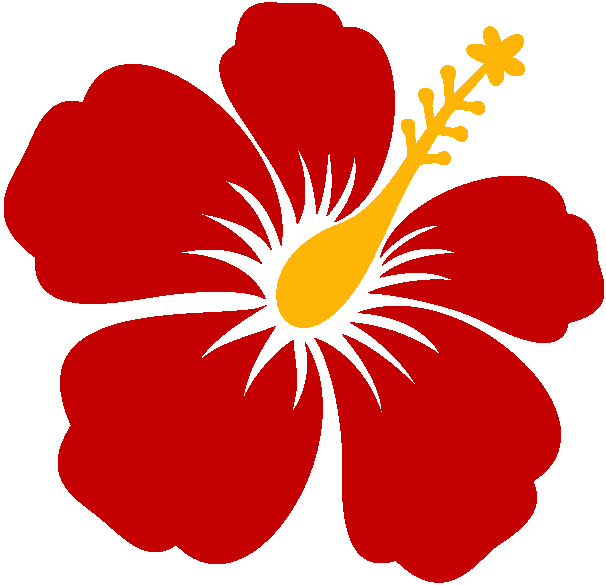 Final Blurb
Final Blurb
The 6D MK II is a case of "the whole is greater than the sum of its parts." It's not the best at anything but if you need a camera that works well and doesn't get in the way of the creative process, the 6D MK II hits the mark with excellent performance and an assemblage of the best traits of the EOS line.
I wrote a review of the EF 24-105 3.5-5.6 IS STM here.
Finally, please help support this website by purchasing the 6D MK II camera body at Amazon.
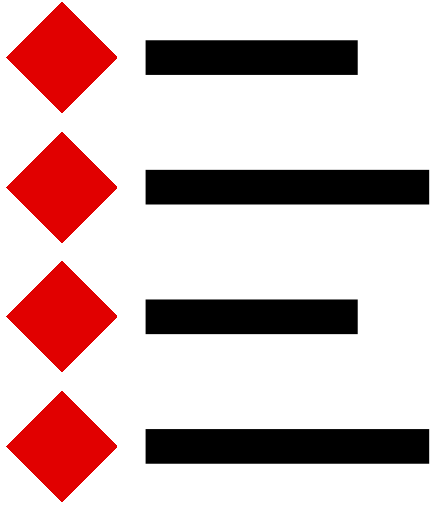 Major Features
Major Features
• 26.2 Megapixel Full Frame CMOS
• DIGIC 7 Processor
• ISO 100–40000, expandable from L: 50 to H1: 51200, H2: 102400
• 45 cross-type AF points: center AF point with EV -3 sensitivity
• Dual Pixel CMOS AF in video and live view modes
• Continuous Shooting to 6.5 fps | 4.0 fps in Live View
• HD video at 1080p/60 fps and 4K time-lapse movie
• 7560-pixel RGB+IR metering sensor with 63-zones
• Evaluative, center weighted, partial (6.5%) and spot meter (3.2%).
• 1/4000 to 30 seconds shutter speed range | 1/180 X-sync
• Fully articulated touchscreen
• Optical viewfinder with 98% coverage and .71X
• GPS, Bluetooth, NFC and Wi-Fi
• Battery life: 1,200 images (more or less depending chimping habits)
• SD/SDHC/SDXC (UHS-I compatible)
• 765 g (1.69 lb. / 26.98 oz.) with battery and card | 144 x 111 x 75 mm (5.67 x 4.37 x 2.95″)
• List price, $1999.00 | Street price, $1699.00
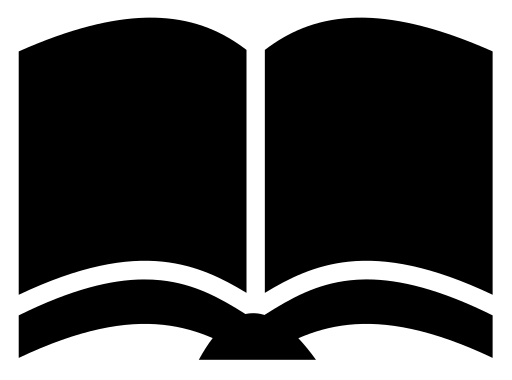 Source Materials
Source Materials
Canon EOS 6D MK II Instruction Manual (CPH-E502-001). Canon Inc., 2017.
01/03/2018 | 05/25/2020 Update
6D MK II Images

|

|
 |

|

|
|

|
 |
|

|

|
|

|
 |
|

|
©Copyright 2018-24 by Peter Kun Frary | All Rights Reserved













