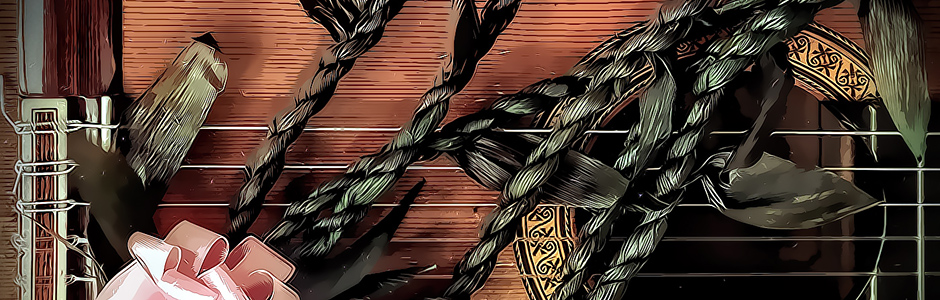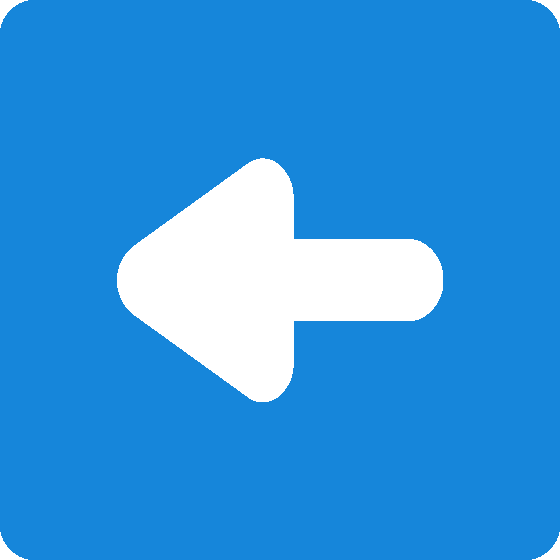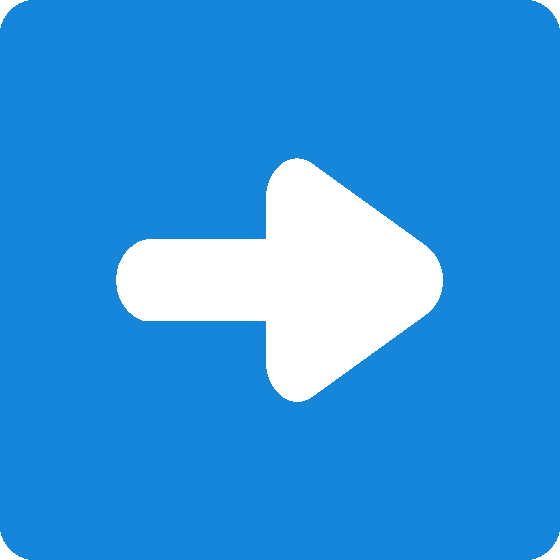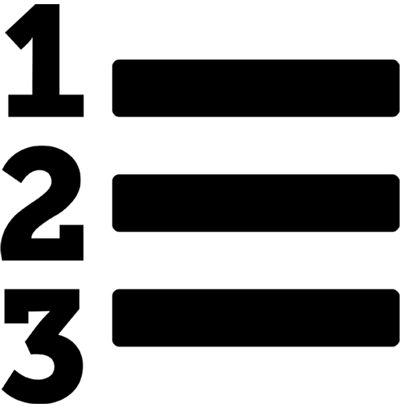 Forum 1
Forum 1
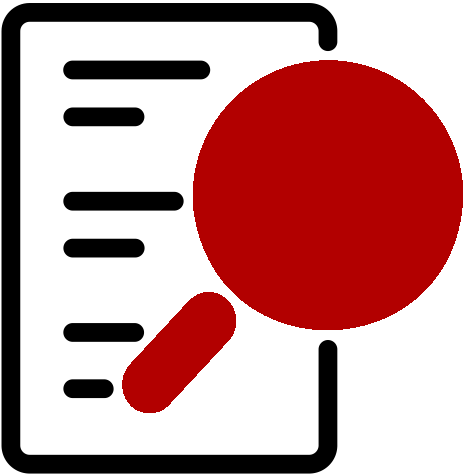 Overview
Overview
A forum is a venue where ideas and views on a topic are exchanged and discussed. This assignment uses Lamakū Discussions, a web-based forum platform.
How Does it Work?
Choose a topic and, after background studies, write a post on the topic. Classmates read your message and respond with comments. You, in turn, comment on posts of your classmates. This forum is essentially a slo-mo discussion.
![]() Forum 1: 9/01 to 9/08
Forum 1: 9/01 to 9/08
 Closing & Opening Times
Closing & Opening Times
Forums open at 12:00 AM and close at 11:59 PM on scheduled days.
 Topic Choices
Topic Choices
Read the Voice and String Instruments chapters. Then choose one (1) topic from the three choices below:
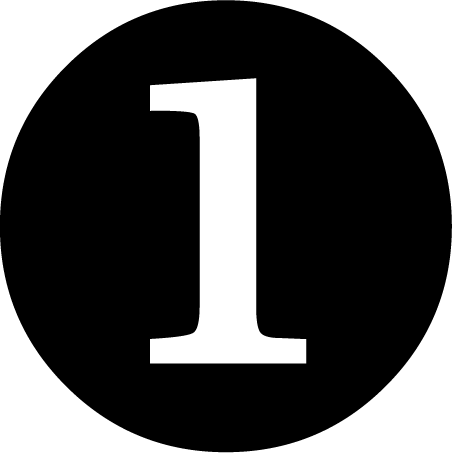 Topic Choice 1
Topic Choice 1
Overtone Singing | Listen to Batzorig Vaanchig, Bai Terek Ensemble, The Hu and Anna-Maria Hefele perform overtone singing in the Human Voice chapter. Share your thoughts on these performances. Be specific about the how and why of your observations and opinions. Listen carefully to details and put your imagination and technical knowledge to use!
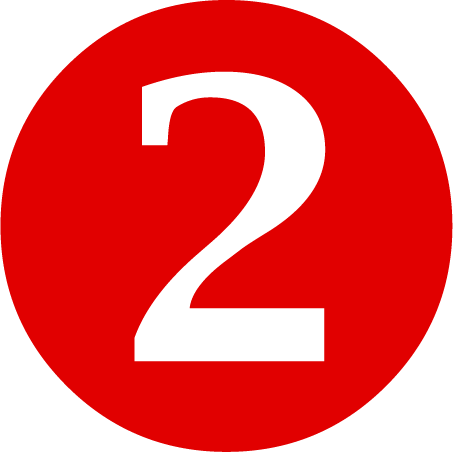 Topic Choice 2
Topic Choice 2
Chinese Erhu | Audition the Great Race by The Hsu-nami and Oogway Ascends (Kung Fu Panda) in String Instruments. Share your thoughts on these pieces and the solo instrument, the erhu, providing observations and explanations for your analysis. Listen carefully to the track and put your imagination and new technical knowledge to use!
 Topic Choice 3
Topic Choice 3
Classical Guitar | Listen to Kyuhee Park’s performance of El Ultimo Tremolo in the String Instruments chapter (scroll down) and share your thoughts. Explain your observations and opinions. Be sure to use your imagination and new musical knowledge!
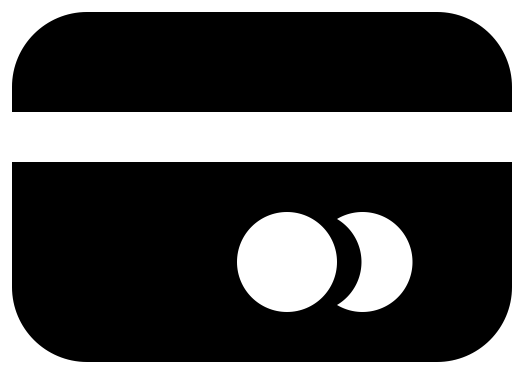 Post & Reply Required
Post & Reply Required
Partial credit is not given for incomplete assignments. Credit is earned only if students participate in all aspects of the assignment. To receive credit for this forum (possible 50 points), you must:
- Write a topic post (possible 30 pts).
- Read posts of classmates (participation is tracked).
- Write at least one reply to a classmate's post (possible 20 pts).
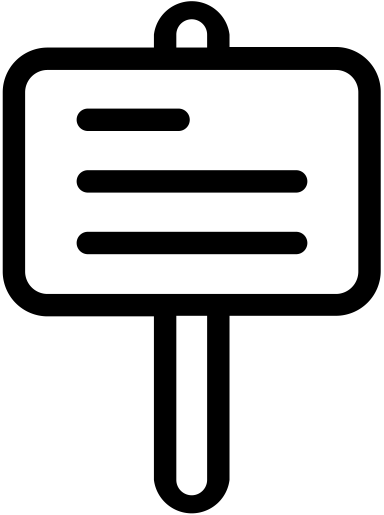 How to Post
How to Post
Log into Lamakū and select MUS 107. The Discussions tool is found on the Lamakū toolbar:
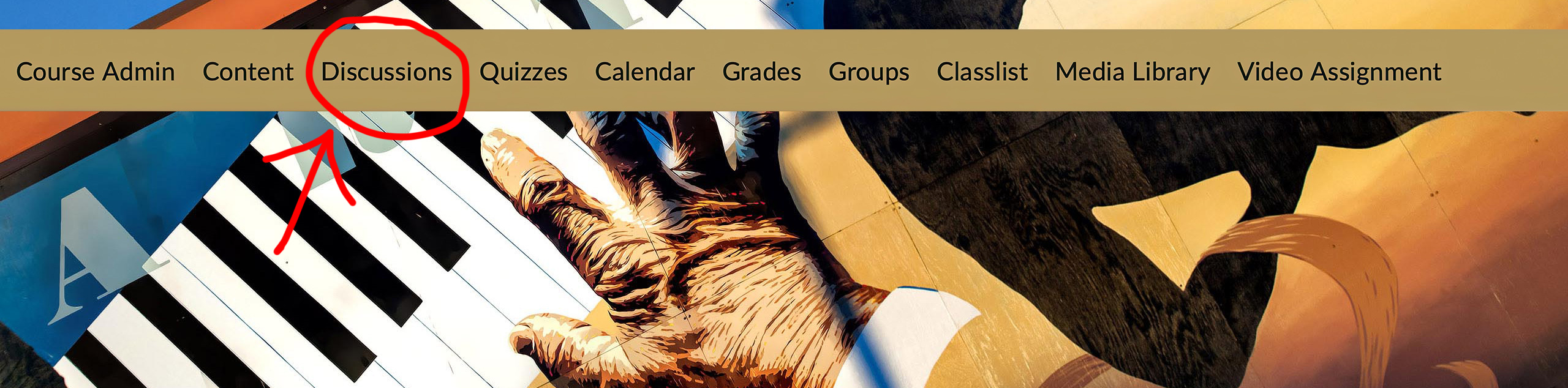
- Click the Discussions tool link on the Lamakū toolbar.
- Click Forum 1 General Discussion (under Forum 1 Instructions).
- Click Start a New Thread to write about your topic.
- Click any existing thread to reply to classmate posts.
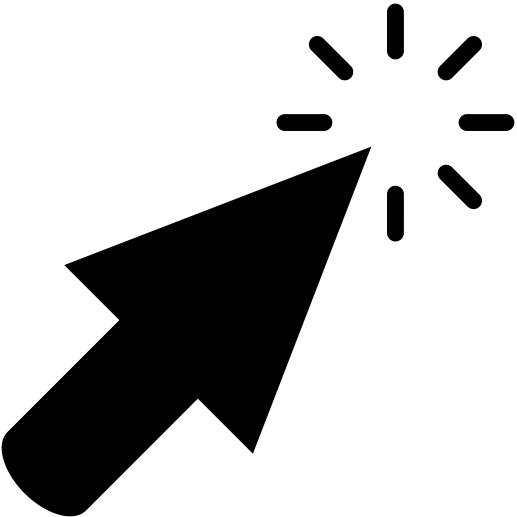 Click "Post"
Click "Post"
Be sure to click "Post" (bottom left of page) after writing your message or your post will disappear into the mists.
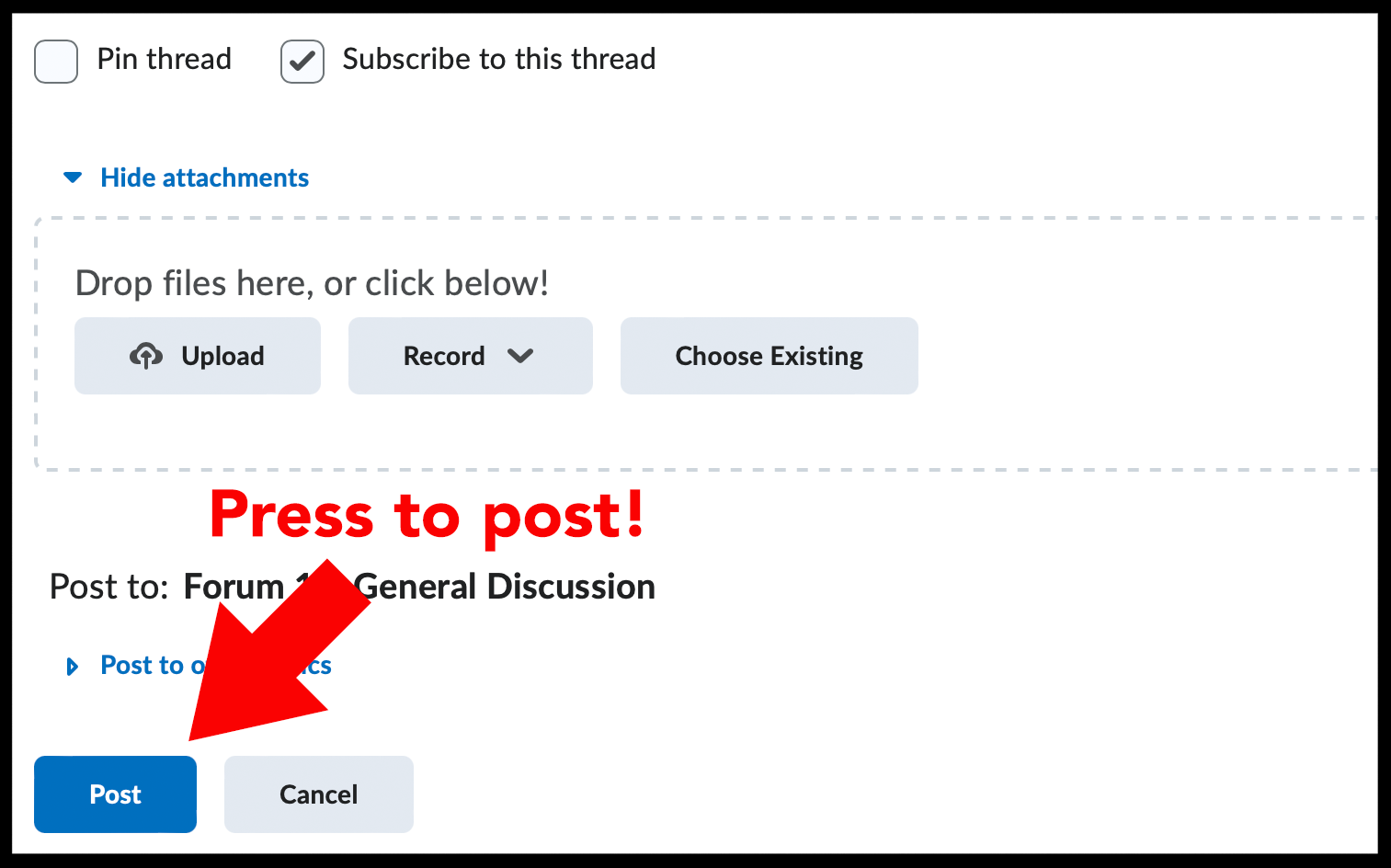
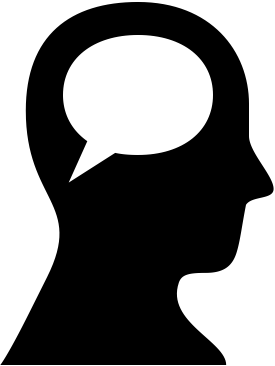 Forum Conduct
Forum Conduct
Keep messages on topic. Your professor will delete inappropriate comments and plagiarism. To learn about proper online behavior, read the Student Netiquette quick guide (accessible version).
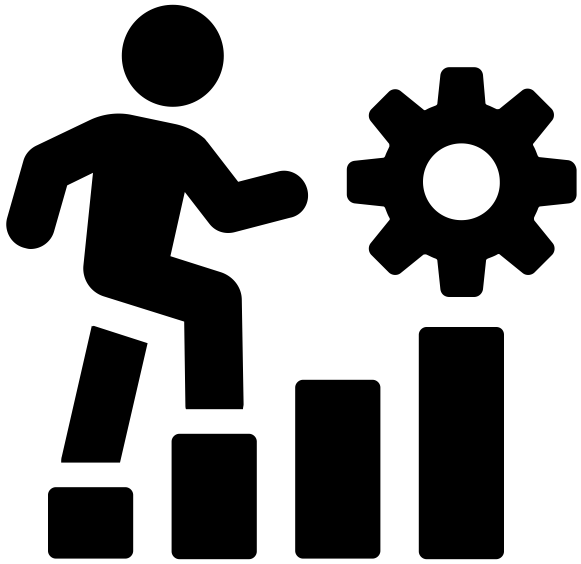 Earn a Better Grade
Earn a Better Grade
Share original thoughts and observations on an approved topic. Edit for clarity, spelling, and punctuation. Compose in a word processor for better editing and as a backup. Finally, be sure to include a descriptive title or topic sentence for uninitiated readers.
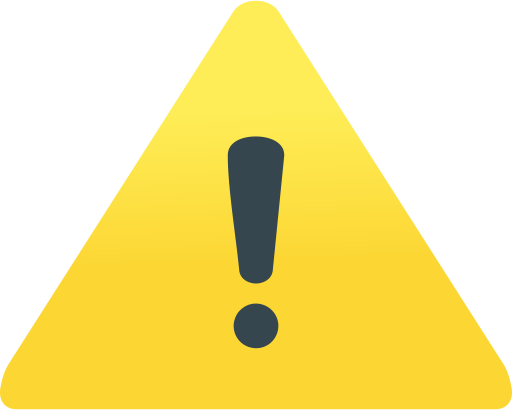 No Forum Makeups
No Forum Makeups
If you miss the forum, it's gone forever. The class will not reassemble to converse with you. You have seven days. Get it done on time.
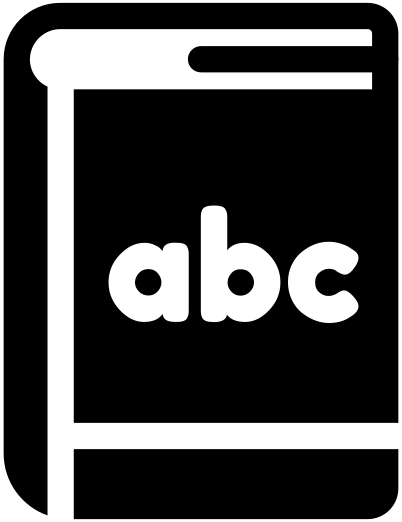 Grade
Grade
Criteria for forum grading are found in the Forum Grading Rubric linked below. Your forum grade will be posted in the Lamakū Grades tool within 24 hours of the due date.
| Download | Forum Grading Rubric
|