.•
Canon
EVF-DC1
Electronic Viewfinder for the EOS M3, M6 & M6 MK II
Peter
Kun Frary
•
.
I'm not a fan of composing at arm's length, especially on sunny days. So I bought an EOS M3 kit bundled with an EVF-DC1 Electronic Viewfinder. The EVF-DC1 also fits the G1 X Mark II, G3 X, M6 and M6 MK II. Once mounted, it protrudes 1.5 inches from the top of the camera and weighs almost nothing. I used hotshoe EVFs on my Micro 4/3 cameras and don't mind the extra bulk. The EVF-DC1 is easily removed if you need to slim down.
EVF-DC1 Electronic Viewfinder on EOS M3 | Buy at Amazon

Installation
The EVE-DC1 is easy to Install: slide in the hotshoe and it locks in place. To remove, press the release button and slide out. The lock feels secure although a heavy blow would probably knock it south. Obviously a shoe mount flash can't be used simultaneously although the popup works. I bought the M series for traveling light and won't be using an external flash.
EVF-DC1 Electronic Viewfinder on EOS M3

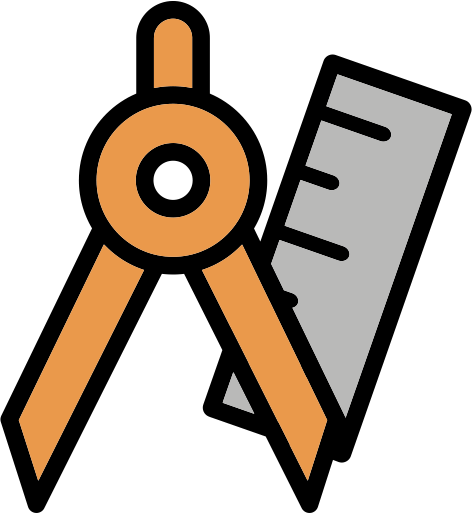 Build Quality Build Quality
The EVF-DC1 is plastic but appears well made. Oddly, unlike the M3 camera body, the satin black finish shows fingerprints easily. The knurled diopter adjustment wheel is beneath the titling eyepiece: a few clicks and the viewfinder was tack sharp. The click stops are tight so inadvertent adjustment should be rare. The rubber eyecup is soft and comfy. I love the 90 degree tilting eyepiece: more flexible than a fixed viewfinder and great for video, tight spaces and ground level macro.
Canon EVF-DC1 Electronic Viewfinder | Photo courtesy Canon Inc.

Using the EVF-DC1
The M3 display default is set to switch between EVF and LCD when you remove your eye from the EVF. I found constant auto switching between EVF and LCD distracting but this behavior can be disabled in the Display Control menu. Now I simply press the monitor button on the side of the EVF when I need to use the LCD, i.e., I leave the EVF as default display and rarely use the LCD.
The immediate display of an image after shooting can also be disabled. Nothing worse than being in the heat of the moment and having the image you just took appear on the LCD or EVF, delaying and befuddling composition of the next frame. On the M3, go to the "Camera 1" tab, select "Image Review" and set "No image display after shots." You now have to press the playback button to see the last shot but the LCD/EVF is clean and immediately available for composition.
Sadly, there is no M3 (or M6) menu option to use the EVF for shooting with LCD for preview display only (like a DSLR). I'm not sure if this lack is an oversight or a technical issue. Perhaps there's not enough processing power to send live video to the EVF and display the last shot frame on the LCD?
While the auto brightness level setting works great indoors, I find I need a little more brightness outside. Fortunately, EVF brightness is adjustable via the EOS M3 menus. If the EVF is on, the brightness adjustment only applies to the EVF (or to the LCD if active).
The M3 camera is tiny so the EVF-DC1 looks bigger than it is!

Performance
Under ideal conditions, e.g., even light of an office or overcast daytime landscape, the 2.36MP display is excellent: clear, vivid and grainless. Icons and mode overlays are crisp and well defined. It's close to the clarity and detail of a good optical viewfinder in a small DSLR. However, the image display is tiny compared to the 1.48x VF-4 I used with my Olympus Pen or even the .95x optical viewfinder on my 80D. I thought my SL1 viewfinder was small but it seemed big after using the EVF-DC1! Canon doesn't list EVF-DC1 magnification specifications but my estimate is between .60x and .65x.
Canon EOS M3 & EF-M 22 2.0 STM | Bright and evenly lit scenes like this are vivid and sharp in the EVF-DC1.

The EVF-DC1 has the same data display as the LCD: press the Info button to toggle through three overlays: clean, data and data/grid/histogram/level. The third overlay is crowded: with data, histogram, level and grid displayed all at once I can barely see the subject! I prefer a clean screen with grid only (like the 70D/80D). These overlays are set and can't be edited.
Canon EOS M3 & EF-M 18-55 3.5-5.6 IS STM | The EVF-DC1 does an excellent job under soft and even lighting.

Low Light
In low light the EVF-DC1 falls short: grainy, jumpy and smears during pans on the M3. However, low light performance is a notch better on the EOS M6, so performance is partially dependence on the camera model. I own another 2.36MP EVF, the Olympus VF-4 and, although an older design, it has almost no smearing and jumpiness in low light, even on the ancient Pen E-P3.
Bright Light
In bright light—sunny landscape—the dynamic range is heavily compressed with dim highlights and blocked up shadows. An optical VF works a lot better for sunny landscapes.
Canon EOS M3 & EF-M 18-55 3.5-5.6 IS STM | This door was taken in bright light and the EVF lacks the dynamic range to show detail in shadows.

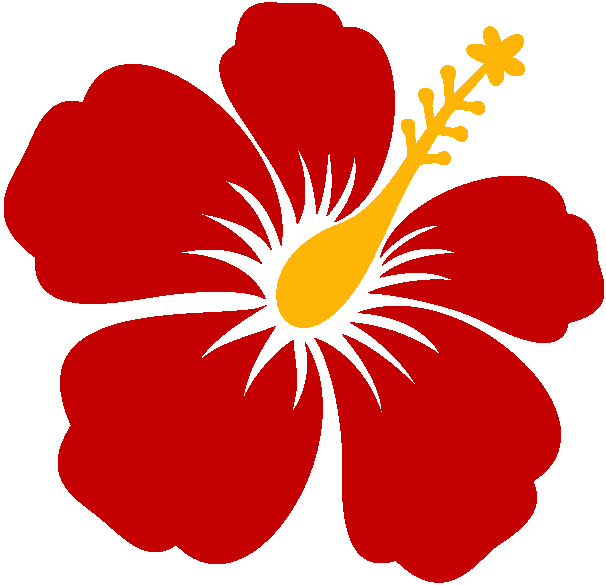 Final Blurb Final Blurb
Besides the obvious benefits of using an EVF over a rear LCD in bright sunlight, the EVF also great for incognito chimping and menu use in a dark theatre where bright LCDs draw unwanted attention. Plus, with the camera against my face, I can hold it more steady than at arm's length.
However, I'm accustom to the direct image realism and dynamic range of a DSLR viewfinder and found viewing images through the EVF-DC1 artificial in appearance and sometimes distracting. With a telephoto zoom, i.e., EF-s 55-250 IS STM, the refresh rate is so slow that small camera movements result in blurry and jerky EVF display as if panning (yes, IS was engaged). The blur and smear are still there with the M6 but reduced considerably. I suspect it will be years before an EVF can best a good optical display. But rest assured, the camera records the scene perfectly no matter how gritty or compressed the EVF display appears.
If I were to give Canon a grade for the EVF-DC1 design, it would be a C+. Why? It's basically great for point and shoot duty with a small prime or zoom but falls short for action, telephoto use and low light. Although the EVF-DC1 has shortcomings, the bottom line is it greatly enhances performance and enjoyment of my EOS M3 and M6.
05/06/2017 Update: Canon released a new electronic viewfinder, the EVF-DC2. I had a quick look at one and it has the same specs and image quality as the EVF-DC1. So no improvements. It's slightly smaller than the EVF-DC1 and more rounded—like a small gun sight—but does not tilt. For me the tilt feature is the main attraction of a clip-on EVF, allowing low level shooting in bright light, ease of squaring up to a subject just below eye level and so forth. Both EVF models are compatible with the same cameras so I see no reason to upgrade. If you crave the tilt feature, buy the EVF-DC-1 before stock disappears.
Please help support this site by using this link to purchase the EVF-DC1 at Amazon.
 
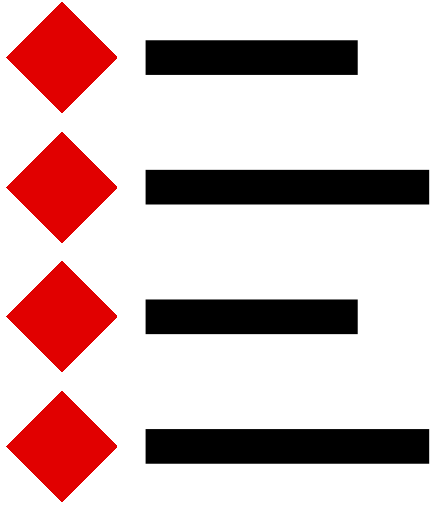 Specifications Specifications
- 2.36MP XGA LCD Monitor
- Displays All Shooting Information
- High Eye point
- Dioptric Adjustment: -3.0 to +1.0
- 90° Upward Tilt
- Adjust Brightness via Camera's Monitor Menu
- Mounts on camera accessory shoe
- Eyepiece sensor
- Monitor on/off switch
- Compatible with: PowerShot G1 X Mark II, PowerShot G3 X and EOS M3, M6 and M6 MK II
- 1.6 x 1.3 x 2.2 inches
11/17/2016 | Updated 08/09/2020

©Copyright 2018-24 by Peter Kun Frary | All Rights Reserved
|