.•
Canon
EOS 3
End of the Film Era
Peter Kun Frary
.
.
The EOS 3 is a SLR film camera introduced in late 1998, the dawn of digital photography. At that time it was Canon's most technologically advanced film SLR design, debuting the 45-point AF array, wireless E-TTL flash and 21-zone metering system later used in the 1V and early 1D models. It also shared the same form factor, controls and most of the same accessories as the EOS 1V and 1N, making it an ideal second camera for 1 series shooters.
Canon EOS
3 | The tiny button between the grip and lens mount activates depth
of field preview and
E-TTL modeling lights.

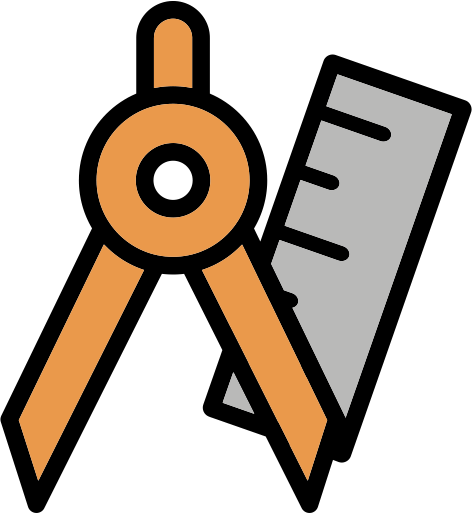 Construction Construction
With environmental seals, high grade components and heavy-duty construction, the EOS 3 feels and looks like a serious professional tool. While lighter cameras bob around in the wind, the EOS 3 is as solid as a brick and lends itself to rock steady shooting. Without PB-E2 Booster Drive, it tips the scales at 780g. According
to the Canon EOS Technical Overview (CT2-1114-001), the EOS 3 body is..."constructed
of glass-fiber reinforced polycarbonate with
aluminum inserts around the aperture area with
exterior panels of rigid engineering plastic."
The EOS 3 is built to the same
durability and sealing specs as the EOS 1N. For
example, buttons and dials use rubber
gaskets to block water droplets. The back
door has a seal too. Significant electrical
contacts are bipolar and gold plated. I've been
caught in tropical downpours many times with my
EOS 3 and A2. Not once did the EOS 3 jam or
lockup. In contrast, the A2 stopped working. Luckily it rose from
the dead after drying out for a week!
The EOS 3 viewfinder is among the brightest I've used, brighter than
the A2E. Canon rates it at .72
magnification with 97% viewfinder coverage.
Moreover, the viewfinder data
display indicates shutter speed, F stop, flash
ready, frame numbers, exposure compensation and
includes an ambient light and flash exposure scale.
Display brightness automatically adjusts to ambient
light levels.
Quick Control
Dial (QCD) | Like the 1 series before it, a large rear thumb wheel may be used to
quickly adjust exposure compensation, aperture,
etc.

Shutter
speeds are available from 1/8000 to 30
seconds in 1/3 stop increments (1/2 stops via
custom function). There's bulb and self timer ability and 1/200 flash sync. The shutter is a rotary magnet shutter design—no
touching metal parts—and claimed to increased longevity over prior designs.
When firing the EOS 3 shutter the motor drive and mirror slap are loud
compared to the A2 or Elan series. Really loud. Out of the box, it tops out at 4.5
fps in AI Servo mode. To get 7 fps you need the
Power Drive Booster PB-E2 (battery grip).
Power
Efficiency
So I'm ready
for grab shots, I leave my EOS 3/BP-E2
loaded with film and turned on for weeks at a
time. Leaving the camera on or off doesn't
influence battery drain much. AA lithiums
in a BP-E2 power through about 100 rolls in a
year's time before depletion. I mainly use the
EF200 2.8L USM, EF70-200 4L USM and EF300 4L USM
on this body. With the BP-E2 booster removed, the EOS 3 may be powered with a single 2CR5 battery.
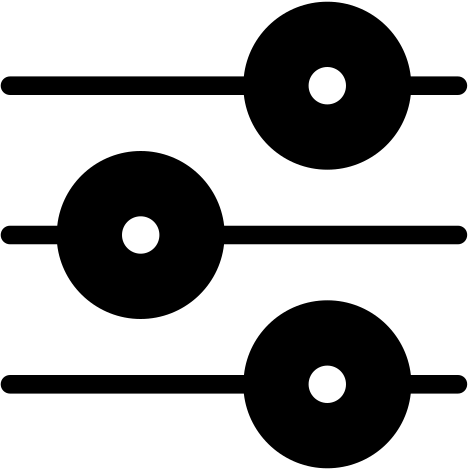 Controls Controls
The EOS 3
interface—like the EOS 1, 1N and 1V—is based
on push-buttons and menus. This
interface is not as easy to use as the
knob-twisting type in the Elan 7E or A2. For
example, to change drive modes, hold down the
Mode button with a left-hand finger, tap the
Drive button with another left-hand finger and
rotate the Main Dial with your right-hand thumb
while looking at the LCD. A similar mode change interface is used in EOS R and R5 cameras.
I have one minor
gripe: program mode (P) is shiftable in one stop
increments only. My other EOS cameras are
shiftable in half stop increments. Why change a
good thing? A choice of half or whole stop
increments would be a welcome
addition.
EOS 3 | Top deck controls

Custom Functions
Like most modern cameras, the EOS 3 supports custom
functions. This feature allows
customization of controls and features. For
example, you may move AF activation to another
button, use mirror lockup or leave the film
leader in or out after rewind. There are 17 standard custom functions but an 18th
function, oddly labeled as CF-19, was available
as a service option (firmware 1.7). CF-19 applies only to controls found on IS super telephoto lens, such as the EF300 f/2.8L IS, EF400 f/2.8L IS, EF500
f/4L IS and EF600 f/4L IS. Custom
functions are set by viewing the tiny top monochrome LCD! You'll need a manual as settings are simply unlabeled number codes.
Chairs at Waikiki | Canon EOS 3,
EF70-200 4L USM and Provia 100F

 Eye Controlled Focus Eye Controlled Focus
The EOS 3's implementation of ECF
is more refined than that of the EOS 5/A2E, but
operation is the same: focus by looking at the
subject while pressing the shutter button. One
of the 45 AF sensors in the viewfinder confirms
focus by flashing red. Foreground? Background?
Off-center subject? It's your choice. No more
locking focus and recomposing.
EOS 3 | The ECF calibration dial (CAL) is on the right side of the viewfinder.

For ECF to work,
it must be calibrated for your eye. Calibration is simple: twist the knob to CAL and
look at the flashing rectangle while pressing
the shutter. Calibrations are cumulative, i.e.,
the camera learns to track your eye better with
each calibration, especially if you calibrate
with different lighting and lenses. It took me
several dozen calibrations to achieve consistent
results. However, once calibrated, ECF was
fast and reliable in good light. ECF
is noticeably faster than the A2E and Elan
IIE.
For me, ECF
works well on the EOS 3, but the Elan
7E and 7NE are a notch more reliable. First,
the Elan 7E has defined AF rectangles to look at
whereas the EOS 3 has a large ellipse etched on
the viewfinder screen. The ellipse contains a
concentrated mass of 45 sensors but you can't
precisely target individual sensors because
they're invisible. In fairness, Canon states the
EOS 3 45-point AF allows you to "automatically
focus by area" and doesn't claim to target
individual sensors like the A2E or Elan IIE. The
manual explains:
Eye-Control
AF enables you to focus at where you look
within the area AF ellipse in the viewfinder.
The camera instantly detects where your eye
is looking and activates the corresponding
focusing point (among the 45) to
focus.
EOS 3 ECF always
gets the general area but sometimes snags the
sensor above, below or to the side of the one I
preferred. Fortunately, there is a great
workaround: custom function CF13-2 may be set to
limit the AF sensors to 11, thereby improving
speed and gaining 100% accuracy (45 sensors are overkill anyway). Some people have reported ECF
difficulty, especially if they wear glasses with
special coatings. Fortunately, the fuzzy logic
chip does an excellent job of selecting focus if you forgo EFC.
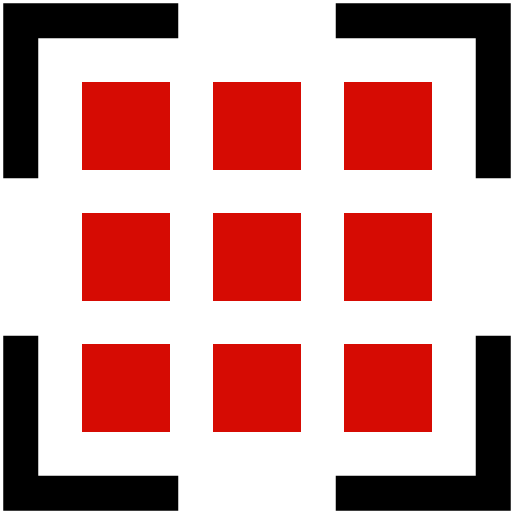 Auto Focus Auto Focus
The forty-five-point
wide area auto focus auto focus may be
activated by eye controlled focus (ECF),
automatic selection (1990s fuzzy logic) or manually
dialed in. Only
active sensors are visible during AF as a
red flash.
With a F2.8 or
faster lens mounted, the AF system of the EOS 3
blows the Elans, A2E and Rebels out of the water,
especially in lower light or
AI Servo. However, there's a gotcha: a
F2.8 or faster lens is needed to get this high speed
performance. Why? The center AF
sensor is a cross sensor with F4 or faster
lenses. The middle cluster of six AF sensors are
crosses with F2.8 or faster lenses. The
remainder are vertical or horizontal only
sensors that work with F5.6 or faster lenses.
When a slow lens is mounted, , e.g., EF 28-135
3.5-5.6 IS USM, the AF cross sensors revert to
vertical sensors. Vertical sensors
are mainly sensitive to horizontal lines. Scenes
containing vertical lines, e.g., distant
skyscrapers or rows of books, will not auto focus
(you could tilt the camera to snag focus). Thus,
the EOS 3—like the EOS 1, 1N and 1V—need fast
lenses to realize full AF potential. However,
there's an advantage to these picky AF sensors:
better low light performance and AF accuracy
than the A2E, Elans or Rebel.
Low Light
AF
All auto focus
SLR cameras share similar limitations when
shooting in low light. In low light photography,
it is crucial to use fast lenses and focus on
points of contrast. I normally
disable ECF and use automatic selection of AF
points when light gets dimmer. When it's really
dim—below Ev 6—I manually select the center AF
cross and target contrasty objects, e.g., the
border between a roof and skyline. With that
said, the EOS 3 can snag focus in candlelight
murkiness while many other cameras rack back and
forth.
When there is
little or no light there is not enough
information for any passive AF system to focus.
The best
solution is to use the AF assist light of a
Speedlite. Of course,
this light is too dim for hand holding and,
thus, a tripod is necessary. It's a shame Canon
omitted the built-in near-infrared AF assist
light. It made low-light AF convenient on the A2 and older Elans.
The EOS 3 has a
custom function to expand the AF area and
improve AF performance with slow lenses and low
light. CF 17-2 expands the AF points by one
sensor vertically and 2 sensors horizontally. If
you use slow zooms, this setting makes a night
and day difference in AF performance! In normal
AF mode (CF 17-0), the EF 28-135 IS USM is
unreliable. With CF 17-2 set, the lens locks on
to almost anything. Too bad it took me a year to
figure this out!
Without the use
of an AF assist light, the low light AF of the
EOS 3 is better than my Elan 7E, Elan and A2 cameras. Initially the A2
appears to perform better because of its
integral AF assist light. Disable the A2's AF
assist light and the EOS 3 is clearly better at
snagging focus at Ev 6 or lower.
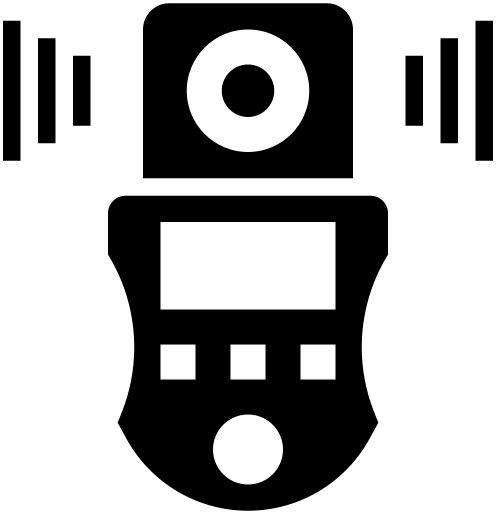 Metering Metering
There are four metering
patterns: 21-zone evaluative, center
weighted partial (8.5%) and spot meter (2.4%).
Automatic multiple spot averaging
is supported.
The 21-zone
Evaluative metering system is excellent, yielding consistently accurate exposures with slide film. Initially I used
multi-spot metering in tricky lighting, but usually ended up with the same
exposure as Evaluative metering. However, there
is one aspect of metering I found different than
other EOS cameras: the active focusing point
strongly influences exposure. In other words,
the object you focus on is given more weight in
the camera's exposure calculation. The Elan 7E
and A2 bias exposure slightly towards the AF
point and tend to average the overall scene. You can go
whole hog and link spot metering to 11 individual
AF sensors (Custom Function 13-1). Then, use ECF
to select individual AF points for focus and
spot metering.
The EOS 3 sports the standard complement of
exposure modes: Programmed AE,
aperture priority, shutter priority, manual and
depth of field. Moreover, you may override P, AV
and TV modes with -2 to +2 of exposure
compensation or auto bracketing. No programmed
"PIC" modes (sports, macro, portrait,
etc.).
Sailboat at
Ala Moana | EOS 3, EF 70-200 4L USM,
Elite Chrome

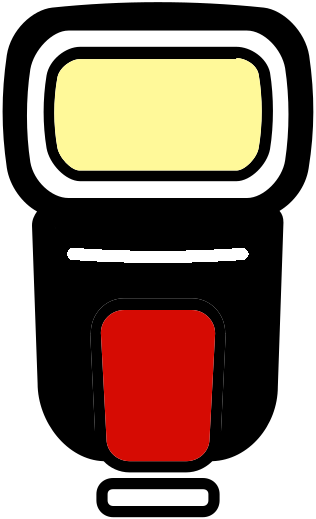 Flash Flash
The EOS 3 was Canon's first pro DSLR to feature E-TTL Flash: evaluative E-TTL flash meter, three point TTL
flash meter, wireless ability, second-curtain
sync, FE Lock (flash exposure lock), flash
exposure compensation , FP Flash (high speed
sync) and auto flash bracketing (550EX only). Of
course, you need an EX Speedlite, e.g., the
550EX,
to access E-TTL features. FE Lock, flash
exposure compensation, modeling flash, and
second-curtain sync may be controlled from
the camera. If you have older A-TTL/TTL
flash gear, take heart as the EZ series
Speedlites are fully supported by the EOS
3. With all this new tech, Canon still provides a PC Socket to trigger
studio strobes or flashmeters the old fashion
way.
E-TTL Flash
Metering
When you press
the shutter button, EX Speedlites fire a low
power preflash to determine flash exposure a
split second before exposure. The preflash is so
near the main flash it appears to be a single
flash, not two flashes. The camera's Evaluative
meter, e.g., the 21-zone Evaluative meter in the
EOS 3, is used to measure both ambient light and
flash. In most modes the camera balances both
flash and ambient light for a natural
appearance.
Fill-in
Flash
In bright light,
above EV 10, the EX Speedlites provide automatic
fill-in flash in Full Auto and P modes. In dim
light, EV 10 and below, flash is the main light
in Full Auto and P modes (the background may be
dark). Av, Tv and M modes deliver automatic
fill-in flash in any light, even at night (slow
sync). Slow sync results in a natural balance
between ambient light and flash. However, you
may need a tripod due to the resulting slow
shutter speeds.
The active
focusing point is linked to metering and, thus,
flash exposure. In other words, there is an
exposure bias in favor of the object you focus
on.
As mentioned
above, the EX Speedlites balance flash and
background light perfectly in Av, Tv and M
modes. There is an automatic flash reduction of
-.5 to -1.5 stops depending on the strength of
the ambient light. This balance makes the
subject look natural, but is too perfectly
blended with the background for some tastes and
purposes, especially under dim lighting
conditions. When I want the subject to standout
from the background, I dial in +.5 or +1.0
flash compensation or use P mode. P mode uses
the flash as the main light—full power
flash—under dim conditions (EV 10 or lower).
Iolani Palace | EOS 3, EF 70-200 4L USM & Provia 100F

FE Lock &
Flash Exposure Compensation
FE Lock is great
for off-center subjects or troublesome
highlights that fool the meter. FE Lock works
like a spot meter for flash. First, place the
center AF sensor on your subject and press the
FEL button (next to shutter button). The
Speedlite fires a low power preflash. Exposure
is determined by the reflectance of the subject
in the spot metering circle, so be careful what
you aim at. Use a medium toned area for best
results. Finally, you have 16 seconds to
recompose and shoot. The flash will expose the
subject correctly even with usually light or
dark backgrounds or an off-center
subject.
Unfortunately,
FE Lock preflash isn't people friendly since being flashed in the face once for
metering and a second time for the shot is irritating. You might be more
popular if you apply appropriate flash exposure
compensation and forgo FE Lock.
If FE Lock is used on an unusually light or dark
object, e.g., a white wedding dress, apply
appropriate flash exposure compensation first
(it doesn't work after FE Lock): subtract 1 to 2
stops of flash compensation for dark subjects
and add 1 to 2 stops of flash exposure
compensation for light subjects. Why? Spot
meters are calibrated to read 18% gray tones. No
matter where you point, the camera expects a
medium tone (18% gray) and gives you the correct
meter reading for this result.
FP
Flash
FP Flash allows
sync at any shutter speed, albeit with
loss of power (EOS 3 normal sync is
1/200). FP Flash is great for daytime fill
flash as it allows use of large apertures or
fast film. FP Flash works best in Av, Tv and M
modes where the user has control over aperture
and/or shutter speed. When a Speedlite is
mounted, P and DEP modes are not
shiftable. Second curtain sync
doesn't work with FP Flash (high speed
sync). P
Palm Leaf in Lagoon | Canon EOS 3, EF 75-300 4.0-5.6 IS USM, Elite Chrome, LS-1000 Scanner

AF Assist
Light
With the
550EX mounted, low light AF is vastly improved:
the EOS 3 will AF a blank wall in total darkness
from 30 feet away. The 550EX is the only
shoe flash that works with all 45 of the EOS 3's
AF sensors. The 220EX,
380EX, 430EZ and Sigma EF-500 Super only cover
the center AF sensor. The 420EX covers most but misses some of the outer
sensors. The Speedlite
Transmitter ST-E2 covers all 45 AF sensors and is great if you
only need an AF assist light.
Major Accessories
Power Drive
Booster PB-E2 |
The BP-E2
boosts the frame rate of the EOS 1, 1N, 1V and 3.

The most
universally useful accessory is the Power
Drive Booster PB-E2. Besides increased grip
surface, it boasts a full duplicate set of controls
for vertical shooting.
It also sports a tripod socket and lugs
for a hand strap or neck strap. The
PB-E2 is light, tough, shielded with
magnesium body plates and matches
the exterior of the EOS 3 and EOS 1 series.
Although the EOS 3 is big and heavy with the
PB-E2 mounted, it's comfortable and
secure to hold, especially when using big glass,
e.g., EF 300 2.8L USM. The vertical shutter release
of the PB-E2 is touchy: I took many
unintentional frames before I got used to
it.
Alkaline,
lithium, Ni-Cad or Ni-MH AA batteries may be
used with the PB-E2 mounted on the EOS 1N, 1V
and 3. Lithium AAs should not be used with the
original EOS 1 due to a lack of internal voltage
regulation.
With
eight alkaline or lithium AA batteries the PB-E2
increases motor speed from 4.5 fps to 6 fps in
both continuous single shot or AI servo modes.
The Ni-MH Pack NP-E2 nets you 7 fps with the EOS
3 (10 fps with the EOS 1V).
Remote Switch
RS-80N3
The EOS 3
debuted the N3 remote system. Fortunately, the N3
quick-lock plug is easier to use than the
old threaded T
series system. The two main remote releases are the
Remote Switch RS-80N3 and Timer Remote
Controller TC-80N3. The RS-80N3 duplicates
shutter functions at the end of a 80 cm cord.
The TC-80N3 adds timer functions and
LCD.
Dioptric
Adjustment Lenses
The EOS 1N, 1V,
1D, Elan 7E and A2 all have built-in dioptric
adjustment. Why omit this feature from
the EOS 3? Nevertheless, there's a full range of
dioptric adjustment lenses available from +3 to
-4. These are the same lenses used for the EOS
A2 and Elan 7E.
Focusing
Screens
There were nine
interchangeable focusing screens available
in North America: Ec-A, Standard Microprism (for
manual focus); New Split Screen (for manual
focus); Ec-C, Laser Matte (EOS 1 screen with AF
target); Ec-CII, Laser Matte; Ec-D Laser Matte
with Grid (composition aid); Ec-H, Laser Matte
with Scale (for magnification photography and
copying); Ec-I, Laser Matte with cross hair
reticle (astrophotography); Ec-L, Cross Split
Screen (manual focus); Ec-N, New Laser Matte
(standard screen) and Ec-R, New Laser Matte
(spot metering circle).
Interchangeable
focusing screens are a welcome feature for specialized applications such
as high magnification photography. I found the
grid screen (Ec-D) indispensable as a
composition aid. Moreover, cleaning is easier with
a removable screen as you can easily blow off both sides
of the screen. Handle screens with care: never touch
a screen with fingers or blow on it
with your breath. Handle the screen
with the supplied tool and clean it with a bulb
blower.
Canon EOS 3
and EF 200 2.8L USM

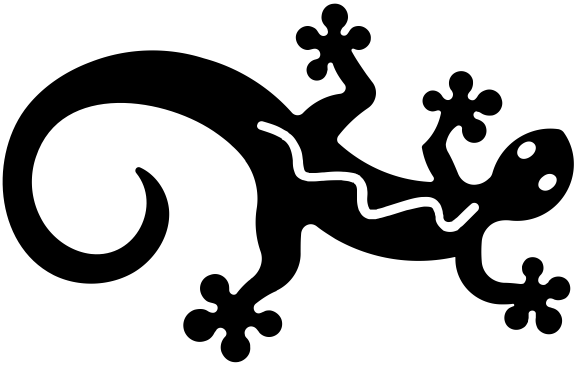 Final Blurb Final Blurb
I mainly used the EOS 3
to shoot on the beach and other wet
environments. It took dust, rain and splashes
without flinching and was utterly reliable,
cranking out well exposed and focused chrome
after chrome. The satin finish is tough, e.g.,
it's more scratch and polish resistant than my
old EOS 1N. After a year the 1N's satin finish
was shinny from rubbing on my body and camera
bag. The finish on my EOS 3 still looks and
feels satin.
The Canon EOS
3 Technical Overview states that "the
45-Point Area AF is locked on the future."
Indeed, testimony of the success of the
45-sensor AF array and 21-zone evaluative meter
are found in subsequent pro models, the EOS 1V
(2000), 1D (2002) and 1Ds (2003). The AF and
metering systems of these cameras are based on
the EOS 3, albeit without ECF. Moreover, an EOS
3 user will feel right at home with an EOS 1V or
1D as the user interfaces are
similar.
The EOS 3 signaled the end of the film era and, along with the 1V, is among the top two film cameras made by Canon. The durable build should outlive most Elan and film Rebels, so it's a smart choice for your last film camera purchase.
It's a wonderful camera that
delivers impressive features, performance and
durability.
The lack of built-in dioptric adjustment and an eyepiece blind are my only gripes.
Firmware
1.6 and version
1.7 are identical, except that version 1.7 adds Custom
Function 19 for Supertele button control.
Firmware prior to 1.6 (bodies
manufactured before March 8, 1999) may have metering problems
in low
light. Only Canon Service Centers can update firmware.
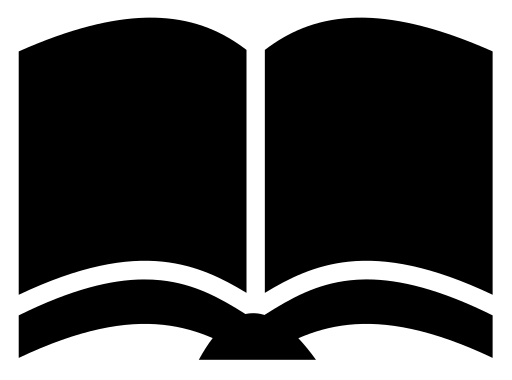 Source Materials Source Materials
Canon EOS 3
Instructions (CT1-1114-004). Canon Inc.,
1998.
Canon EOS 3
Technical Overview (CT2-1114-001). Canon
Inc, 1998.
06/26/2017

©Copyright 2017-24 by Peter Kun Frary | All Rights Reserved
|